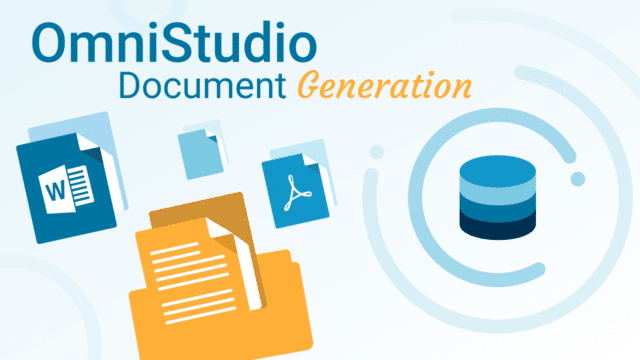The ability to use cross-channel data in analytics can be extremely valuable if done correctly. In this post we give an overview of foundational cross-channel data cleanliness best practices in the domains of Salesforce, Google Analytics, and Marketing Automation. Before you can leverage the sexy side of data; visualization, machine learning, AI, you have to start by having clean data to work with.
Google Analytics
Website traffic is an excellent indicator for many aspects of a SaaS business. From the effectiveness of marketing at driving quality web traffic to understanding the strength of your brand awareness, website analytics can provide a wealth of valuable information to a CMO. That information gets exponentially stronger when we can combine it with data from marketing automation, CRM platforms, and other cross-channel data sources.
Some of you may find this rudimentary but we find big GA weakness at even sophisticated companies because it is no longer deployed by professionals. Google Analytics (GA) allows users to segment, and filter their website traffic to mold raw data into something that provides value for reporting. GA accomplishes this using what they call “views”. In terms of best practice, we recommend anyone who wants to use GA to set up three of these Views to start: Raw, Reporting, and Test.
- The Raw view is like a big net catching any traffic that interacts with your website.
- The Reporting view is a narrower net that only catches traffic you’re interested in reporting on.
- The Test view is where you add filters or segments to the net that either include or exclude certain types of traffic. If you’re happy with how it looks, you can push these changes into the Reporting view.
A Test view is vitally important because, if you unintentionally exclude or include traffic in live views, you can’t go back and try again. Once a user visits your site, any filter you had at that time is applied to them. For example, if you accidentally implement a filter that excluded all traffic from Canada on Tuesday and don’t realize your mistake until Friday, all of the traffic from Canada won’t magically reappear on Friday once you remove the filter. This is where the value of a Test view is easy to see. It preserves the integrity of the data in your Reporting view, by allowing for thorough testing.
Aside from utilizing those three views, many GA users may not fully understand exactly how Google tracks website traffic. Luckily, a new tool called Google Analytics Debugger was recently released to help alleviate some of this. It allows you to crawl your website page by page and get feedback on exactly what and how data is being sent to GA.
This is incredibly useful when combined with Google Tag Manager. The two tools make it simpler to catch issues like double counting that affect data integrity and lead to inaccurate results if used in reporting.
Here is the complete checklist you should provide your internal Google Analytics resource:
Install Google Analytics Debugger
This is a plugin used to debug your instance and show you exactly what is getting sent to GA page by page. It answers the following questions:
- Are we double tracking pageviews?
- Do we have double counting issues? (very low bounce rate is a good hint).
- Multiple GA tracking code instances could exist.
- Are users being tracked across relevant domains?
- Are events being properly tracked?
- Might there be bounce rate issues with certain events?
Account Structure
-
-
- Do Raw, Test, and Reporting views exist?
- Having these three views setup is important so you can test changes (Test View) to see if they break anything before pushing to production (Reporting View). Once a change is complete in Reporting view, your data will reflect that. Even if you revert the change, the data collected while it was in production can’t be altered.
-
Audience
-
- Look for unusual variances in metrics. These are often errors and will give you an idea of where problems might exist. (For example, very low bounce rate might mean you’re double counting – nobody has a bounce rate of 3%)
- Are we filtering internal traffic? What about unserviceable markets?
Acquisition
- Is self-referral filtering set up? This is very important for SaaS companies with multiple subdomains.
- Subdomain/cross-domain tracking.
- If improperly set up, visitors that go from one subdomain to another in the same session may be counted as two unique visitors.
Behaviour
- Are we effectively using event tracking to ensure we catch the behavioral data we want and value?
Campaign Tracking
-
- UTM Parameters
- How accurately do we catch and measure paid ad traffic across campaigns and different advertising channels?
- UTM Parameters
Salesforce
A challenge all B2B marketers face is each platform in the MarTech stack recognizes Source and Campaign values differently. Google was built to track every action online, whereas Salesforce was built around an outbound sales process. What Google tends to consider Source and Campaign aren’t a perfect correlation to what Salesforce considers them to be. This trickles down to marketing automation as most marketing automation platforms are built to sync with Salesforce.
The first step in overcoming this challenge with Source and Campaign values across platforms is ensuring data cleanliness across Google Analytics, Marketing Automation, and Salesforce. Here is a list of considerations.
Who is Babysitting Your Platforms?
- In most organizations, the person overseeing each platform is different and quite often, so are the individual vendors. For example, most Salesforce partners don’t have an internal Google Analytics domain expertise. There is enormous value working with a vendor who understands your tech stack from start to finish.
Google Analytics(GA) and Tracking Ad Performance
- Considerations around Google Analytics and tracking ad performance in Google Analytics tend to frame most discussions around how UTM values should work. At the end of the day, it isn’t clicks or conversions in Google Analytics a savvy B2B marketer needs to worry about. It is number of MQLs, SQLs and dollars in sales. Only 11% of marketers are still judged on lead volume. This is why passing attribution data (beyond a first touch model) from GA or marketing automation to Salesforce is key.
Revenue Attribution Tools
- A better way to track attribution data is using a tool like Bizible (more information on the product click here). Tools like this have been built to close the loop between marketing activities and attribution.
How to Configure Web to Lead Forms in Salesforce
- One way to capture attribution data is to configure your forms with hidden fields for campaign and source. Marketing automation platforms often populate these fields based on the landing page as opposed to someone’s actual click trail and origin. Knowing someone downloaded a certain ebook is important and should be recorded. However, it’s more valuable to know it was the result of the July 2017 Facebook CMO targeted campaign. Some marketing automation isn’t capable of this, but you can write a piece of custom code to embed in landing pages both on your website and on landing pages built with the marketing automation platform.
- This custom code populates hidden fields on the form with the UTM values from a visitor’s URL and/or grabs key information (like if their visit was organic search vs paid). With those populated, you can transfer data to the Marketing Automation platform and Salesforce. In chapter four we explain how to leverage Campaigns in Salesforce for attribution. Tracking attribution correctly in Salesforce and data cleanliness go hand in hand. Correct attribution is irrelevant if data integrity is low.
Marketing Automation
Finally, let’s dive into data cleanliness in Marketing Automation. This is important because most companies pull and push data into Salesforce from their MA platform. Which means if your data is dirty in MA and you push it into Salesforce, you’ve now doubled your problem. Here are a couple things to be aware of:
Purging Records
- Most marketing automation (MA) platforms have a pricing model that includes surcharges for exceeding certain limits related to your number of contacts. As a result, many organizations will delete records in their marketing automation instance, but keep them in Salesforce. This isn’t a best practice. If a record is so invaluable you are not willing to pay a few cents a year to retain it, it should be deleted from the CRM. Keeping these records in both platforms causes issues when something happens to the record in Salesforce, but that doesn’t recreate it in Marketing Automation.
- For example, let’s say a lead that has been stale for a year (and was deleted in MA) becomes a customer. Since they don’t exist in the MA platform, they don’t get their onboarding training emails and renewal nurture – but no one notices. If a record is deleted in one platform, it should almost always be removed in the other. Consider the pricing model of the MA platforms to be a good reason to keep your instance of Salesforce cleaner.
- Alternatively, organizations will often prevent a record from passing from the MA platform to Salesforce because it is not of a high enough quality. As an example, a company may only require one field (email address) for someone to sign up for a newsletter or blog updates. That company doesn’t want bare-bones records clogging up the CRM. So, they create a rule that until First name, Last name, email and company are known, the record won’t be passed to Salesforce. Conversely, an organization might have a rule in place that prevents Salesforce from creating records in the Marketing Automation platform when the Account Type is competitor. Both are valid strategies but must be carefully documented and widely known amongst the team.
- You can automate purging records but we advise against this. We instead recommend a quarterly review and purge meeting between Sales and Marketing.
Documentation
Documentation shared across the Google Analytics, Advertising, Marketing Automation and Salesforce teams in your organization is an easy best practice to implement. What we like to see are two shared Google Docs.
- Doc 1 – A shared Google Sheet allowing teams to update fields (campaign, source, etc.) and generate a properly formatted URL with perfect UTM values that work across platforms. This is important for everyone who touches campaigns to be a part of. Not only the team managing advertising, but also the team responsible for building email templates in Salesforce and sending emails. Social media outreach and anyone doing external communications (prospect or customer).
- Doc 2 – A shared Google Doc that breaks down criteria for passing data between platforms. These criteria will be different for each organization, but here are some examples:
-
- A record will not be created in Salesforce, by MA unless it contains First Name, Last Name, Company Name and email address
- However, if a record already exists in Salesforce that does not have these criteria, MA will sync with it and update it.
- A record will not be created in Marketo by Salesforce if it does not create an email address or the “Do Not Email” field has been checked.
- However, if the record already exists in Marketo, this record will continue to sync.
- If a record has been deleted in Marketo but continues to exist in Salesforce, that record can only manually be recreated in Marketo. It will never be re-created automatically. This includes cases where a lead becomes a customer.
- If a lead exists in Salesforce but has been deleted in Marketo, but that lead returns and completes a Marketo form, that lead will be recreated in Marketo and begin syncing with Salesforce.
- A record will not be created in Salesforce, by MA unless it contains First Name, Last Name, Company Name and email address
-
Wrap Up
Interested in knowing more about how your organization can implement these data cleanliness best practices? Reach out today.