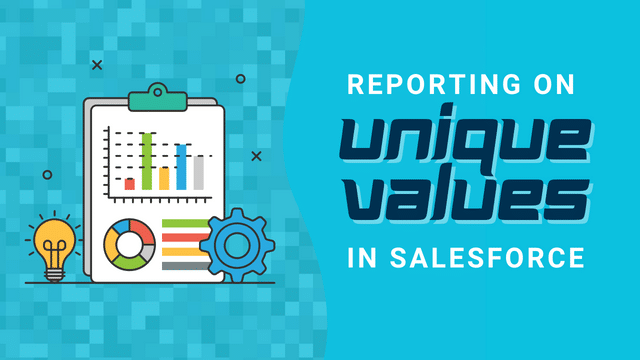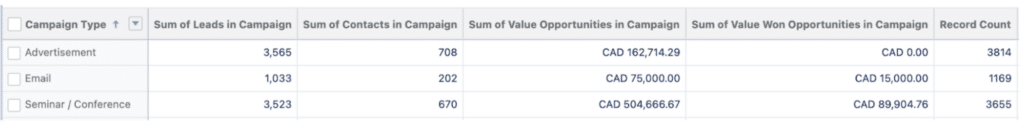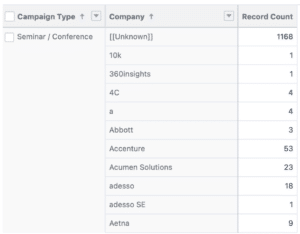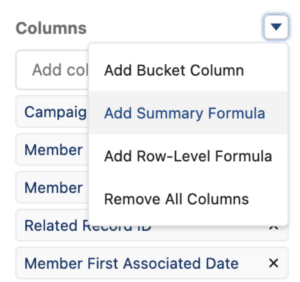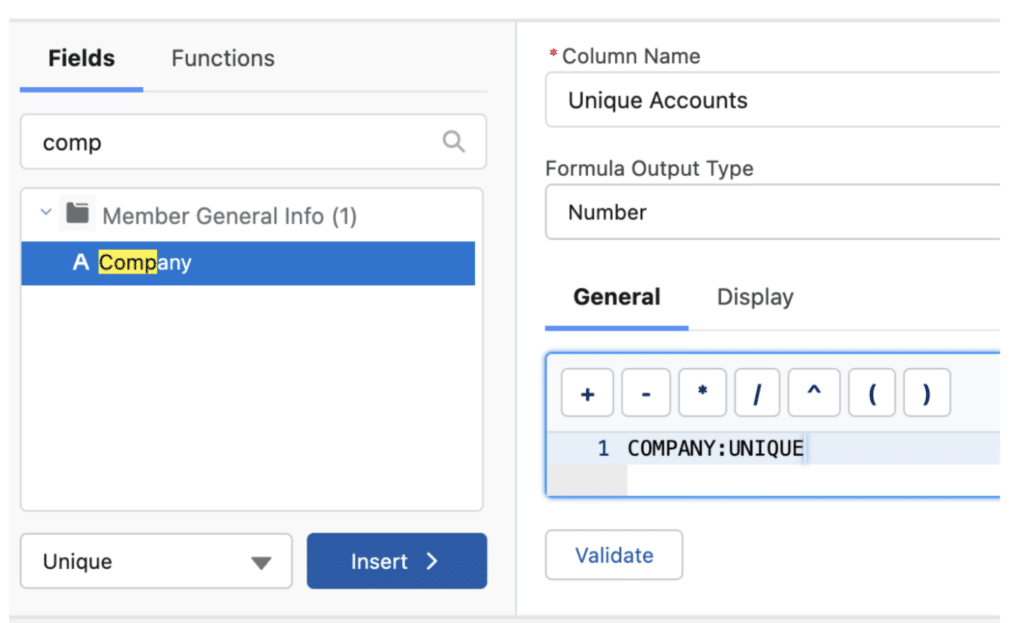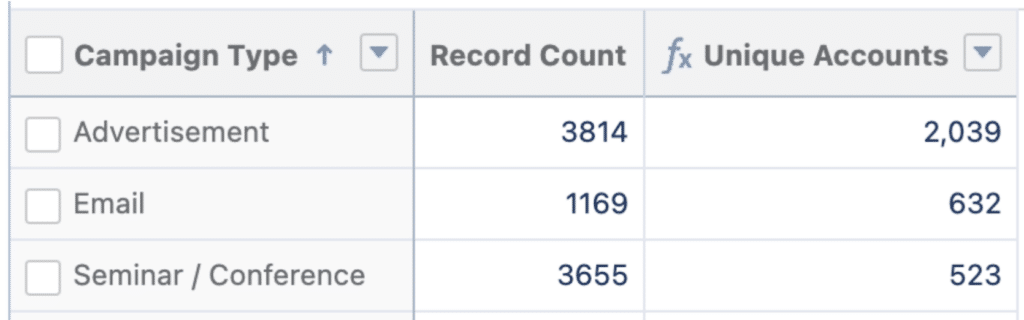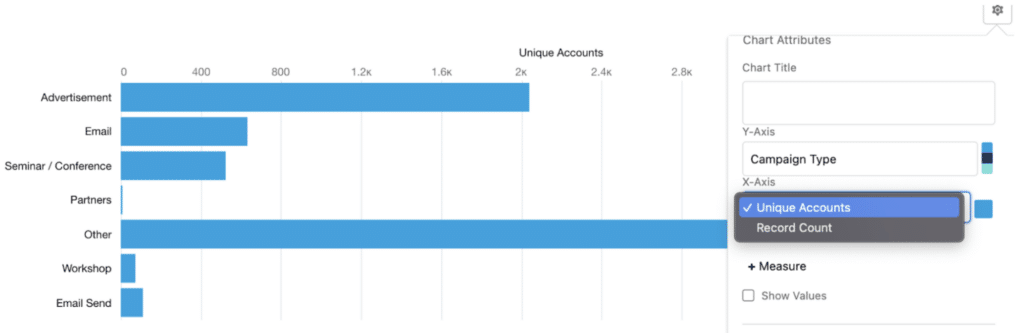Marketing attribution remains a hot topic within B2B marketing circles as everyone tries to be smarter with their budgets. While we could have endless conversations on how granular you need to get when measuring B2B marketing campaigns, one aspect remains consistent: the Salesforce Campaign object is a great option for capturing Marketing touch points.
Capturing all campaign engagements within the Campaign object allows Marketers to report on marketing attribution using whichever models they prefer, whether First-touch, Last-touch, or Multi-touch, and pass this information into third party marketing attribution platforms for deeper analysis.
With the rise of marketing attribution in recent years, another trend has also emerged – account-based marketing (ABM). ABM practices have been steadily gaining popularity with B2B marketers, causing a shift in attribution and reporting. Marketers are looking for performance insights into how their efforts have impacted engagement and pipeline efforts within a specific target audience, such as a list of strategic accounts, as opposed to the typical spray and pray approach of the past.
In the past, when measuring the impact of Marketing campaigns, reports were created to track the type of campaign (or the campaign itself) and what it generated – from leads and contacts engaged with, to opportunity pipeline generated, to closed won deals associated with those campaigns.
To gain deeper insights into engagement with Marketing campaigns, many users will opt to use the Campaign Member report type. This report type provides access into the Campaign Member object that records specific information about the individual. This information can include standard details, such as the company a person works for, to custom fields that capture key information such as the marketing attribution metrics that drove a person to engage with the campaign in the first place.
While this information can provide insightful information, there are limitations. For example, you can group by Company to see how many individuals within certain companies engaged with your marketing campaigns; however, it does not easily allow you to report on simple questions such as “how many companies interacted with my campaign?”
The good news is that the answer to this question (and many others like it) can easily be obtained by adding a Summary Formula field into your report.
Your Step-by-Step Guide to Reporting on Unique Values
- To start, simply click on the Add Summary Formula option in the drop-down section of the Columns area while editing a report:
- From here, find the field to count unique values for, select Unique in the dropdown option below, and click Insert to add it to your formula section.
- After hitting Apply, this new formula field will now be added to your report and will count each unique value for each option that your row was grouped by. As you can see from the example below, while Advertisements have done a great job in attracting new accounts (53% of all campaign members came from unique companies), Seminar / Conference has been effective for further establishing relationships with pre-existing accounts (with only 14% unique accounts from all the campaign members):
The great thing with Summary Formula fields is that these values are also fully reportable. This means within only a few steps, a chart could easily be created that tracks a metric like “# of Strategic Accounts Engaging in Campaigns” to track ABM efforts.
Have questions, or want to know more about improving the reports within your own Salesforce organization? Get in touch! We’d love to chat with you.