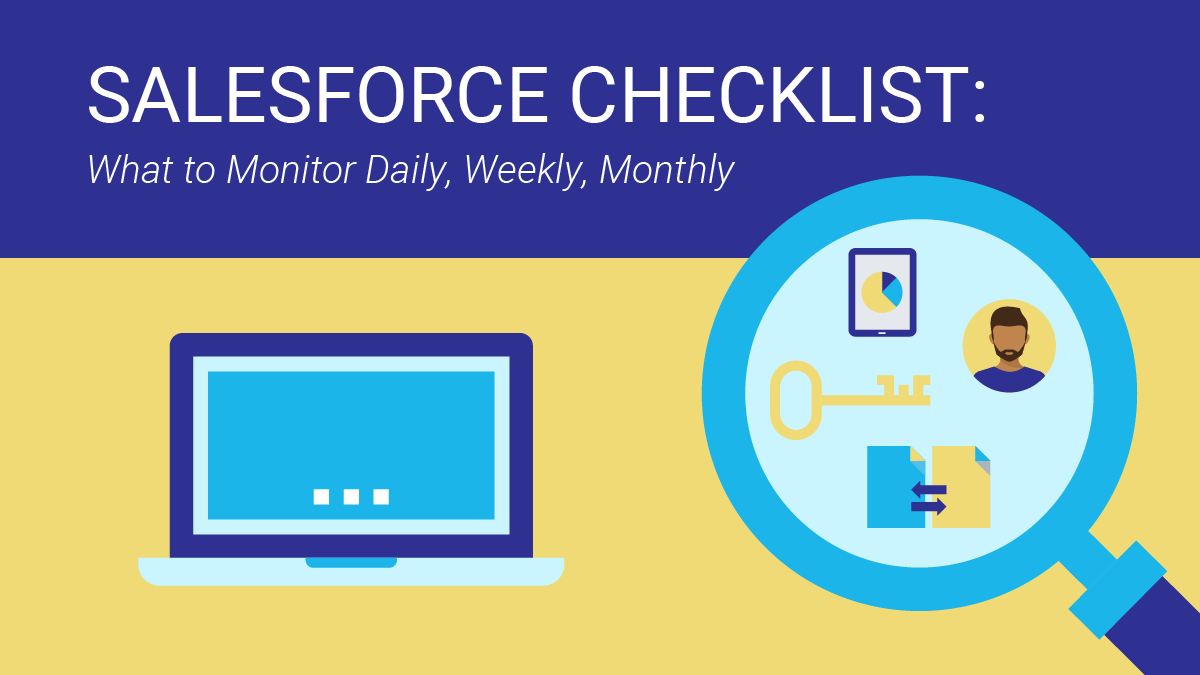As a system of record for companies, Salesforce houses a wealth of information that brings together an entire organization under one unified platform. However, when it comes to Salesforce, often, companies struggle to prioritize time and resources to maintain and monitor their Org. New feature requests and projects almost always take precedence.
Neglecting to upkeep Salesforce negatively impacts an organization’s bottom line in the long run. Just like a car, completing small but regular checks and routine maintenance can ensure the overall health of your instance and take care of small issues before they can evolve into costly ones.
While there are many areas of Salesforce that should be checked on a regular basis, here are the key areas that should be checked on a daily, weekly, and monthly basis for good Salesforce health.
What to Monitor In Salesforce Daily:
API Requests
Each Salesforce org comes with a rolling API request limit allowed over a 24-hour period. Monitoring your API levels ensures you have time to react if thresholds are in danger of being reached. Hitting this limit will force a “cooling off period” that will stop Salesforce from communicating with all installed integrations until the end of the 24-hour period.
Managed Packages
Checking that each managed package is still connected to Salesforce is a great way to catch a small problem before it becomes a larger issue. A number of factors can break the connection between Salesforce and a managed package (e.g. resetting a password) and noticing this early can get ahead of a potentially larger problem down the road. As an example, marketing automatic failing to sync with Salesforce causing fresh leads to go stale.
Metadata Changes
Metadata changes should be monitored daily to ensure no malicious, unexpected, or flawed code has been pushed to production. Scan your Audit Log to monitor these changes and stay atop everything that is happening within your org; especially changes occurring by other team members siloed off in different departments/or locations.
What to Monitor In Salesforce Weekly:
User Permissions
With a wealth of personal and corporate data available inside of Salesforce, a regular scan of assigned user permissions will ensure users can only see what they are supposed to. This manual process can be extremely time-consuming depending on the number of Salesforce users your organization has. Consider using a monitoring tool like SafeGuard if you have over 20 Salesforce users.
Data Exports
When data exports occur in Salesforce, you should know about it to ensure the action was taken from someone authorized to extract the data. Scanning your Audit Trail through the Data Export tool will ensure that exports didn’t occur that you were not aware of.
Newly Installed Apps
With the rise of OAuth, it is easier than ever for employees to sync an application with Salesforce. Monitoring the platforms that have access to Salesforce, especially those enabled by end users, ensures only the ones that should have access to Salesforce do.
What to Monitor In Salesforce Monthly:
User license limits
Monitoring available Salesforce licenses can be a critical monthly check for companies that are growing rapidly and/or who have a lengthy procurement process. Being mindful of the available licenses allows your organization to determine when the process of purchasing more licenses should begin to avoid new hires starting without having Salesforce licenses available to assign them.
Data & File storage limits
Similar to API calls, each Salesforce org has Data Storage and File Storage limits. Monitoring these levels allows your organization to take proactive steps, such as deleting or archiving older files no longer needed, to stay within storage limits.
Outstanding critical updates
Understand outstanding critical updates ahead of time so your organization can properly plan to have these updates made before an urgent deployment comes up.
Proactive Salesforce Monitoring
Often it can be a challenge to allocate resources dedicated to maintaining the org but it is necessary so that your organization’s security and productivity aren’t compromised. We hope this post provided actionable insight. Have questions about how to monitor Salesforce? Sign up for our newsletter! We send out a monthly recap of our latest Salesforce content, including articles on security best practices, actionable insight on Salesforce optimization for enterprises, and more.