APPS | BANT
Create a better way of qualifying leads in minutes!
Download BANT+C on SalesForce AppExchange
BANT is a Sales qualification process that ensures your Sales team – SDRs, AEs, and leadership – are all speaking the same language. It forces the team to evaluate prospects following a defined criteria: Budget, Authority, Need, Timing.
Installation Guide
BANT is a Sales Qualification Process
BANT is a Sales qualification process that ensures your Sales team – SDRs, AEs, and leadership – are all speaking the same language. It forces the team to evaluate prospects following a defined criteria: Budget, Authority, Need, Timing.
BANT+C is installed and added to the Lead page layout. Once installed, it acts as a guide for SDRs and/or AEs to qualify leads, based on: establishing a Budget, confirming the person they are talking to has the Authority to purchase, defining or creating a Need for your product or service, and identifying the planned Time to purchase.
Due to popular demand, CloudKettle has added Competitor to the qualification process – the Sales team can add a competitor with the click of a button via the Current tab.
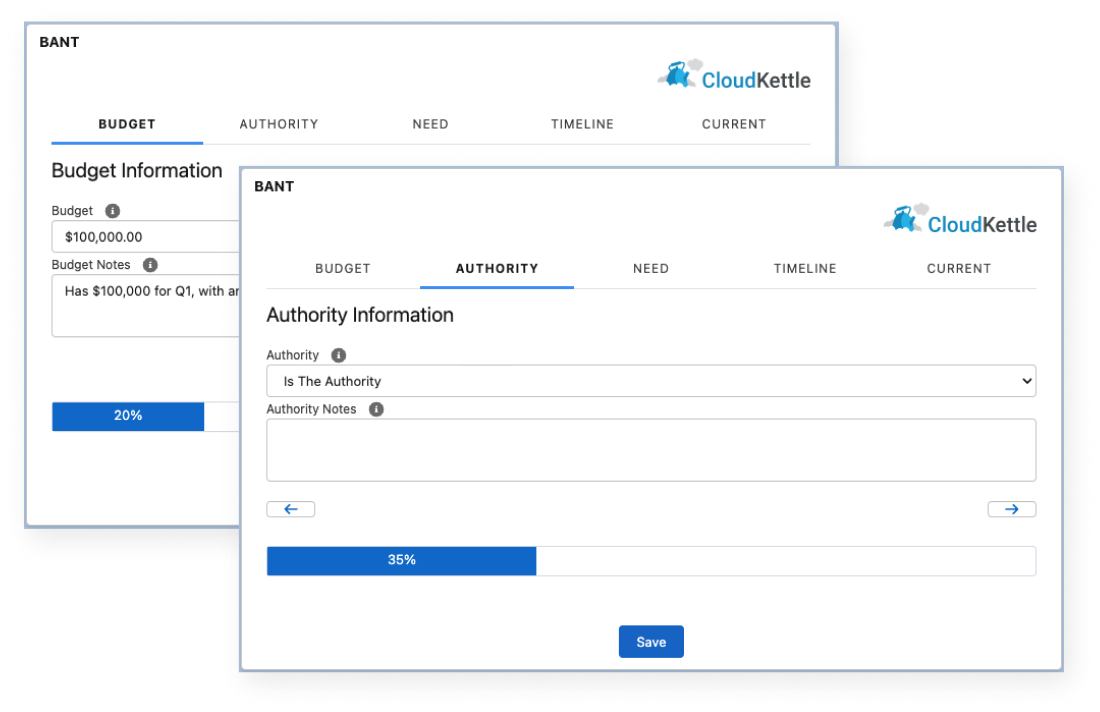
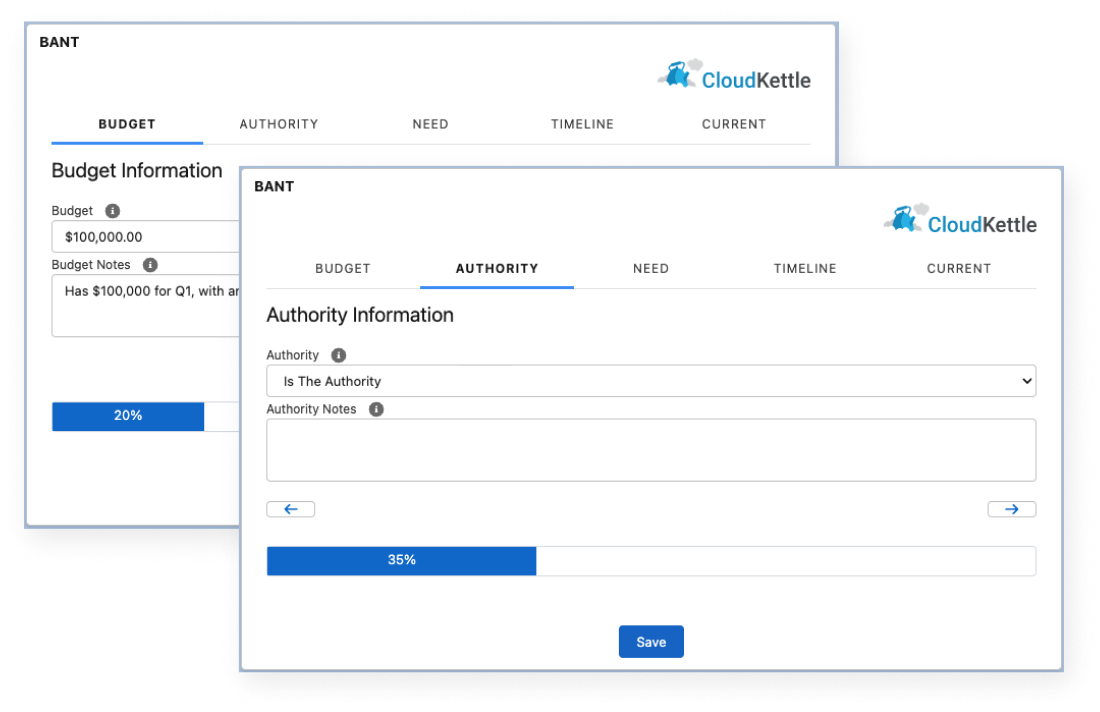
Why Use BANT?
There are dozens, if not hundreds, of different sales methodologies to choose from. While many are excellent, they are also highly customized to the organizations they serve. Which is great – if your organization has a custom lead scoring system. However, we’ve seen even large, well-funded companies who don’t have a customized lead qualification process in place. BANT is an excellent place to start.
BANT forces Sales, Management, and Marketing, to ask hard questions. It also helps determine where efforts should be focused to develop leads and opportunities.
BANT+C FAQs
Technical FAQs
- To do this in Lightning Experience complete the following:
- From any page click the the gear icon in the top right of the screen to enter the setup menu.
- From the right side search menu type in “Picklist Value” and Select “Picklist Value Sets” under the Objects and Fields section.
- From here look for “Currently Using” and click the label text. In here you can deactivate the examples given by default as well as click “new” to add your own values.
- When on the new screen to add values put each value on it’s own line and make sure that “Add the new picklist to all Record Types that use this Global Value Set” is checked. Click Save and your values are now included in the BANT Wizard.
- From any page in lighting click the gear icon in the top right of the screen to enter the setup menu.
- From the right side search menu type in “Metadata” and Select “Custom Metadata Types” under the Custom Code section.
- In here you will see a list of all your custom metadata you have for your org. Find in the list the entry for “CK_Bant_Score_Setting and click the text “Manage Records”.
- From here you will see “Bant Weightings” click the “edit” text next to that and you will not have the option to change all the values for each field in the BANT process. You will be enforced to keep these numbers to sum up to 100 but you are free to change values around to best your priorities in the BANT process.
- BANT+C respects field level security, you can change all the fields you don’t want your reps editing to be read only for their profiles.
Business FAQs
BANT is a simple, easy-to-remember sales qualification process. Simple, because it’s an acronym that every Sales team member can remember and every Sales Manager can easily enforce. The letters stand for:
Budget
Establish if the prospect has a defined budget (or budget range) for the problem they are trying to solve. If yes, it’s a strong indication the company is serious about making a purchase. It doesn’t guarantee your product or service will be the winner, but establishing buying intent is important to the qualifying process. If no, it doesn’t mean the prospect can’t be qualified; it likely means you have to educate the buyer, establish budget expectations, which will increase the amount of time to purchase – which may deprioritize the prospect. In many cases, if a prospect says they don’t have a budget it’s an indication that they are not serious about buying, or the prospect is new to purchasing, or (most likely) the person you are talking to does not have the authority to purchase.
Authority
It’s important to identify the roles of each person on the prospect’s side in the purchase decision. Today, in enterprise SaaS sales, on average there are 5+ people involved in the purchase. The Salesperson should clearly identify the key stakeholders: the influencers, the users, the decision makers, and the financial person.
Each stakeholder plays an important role in the sale, but good Salespeople determine how the purchase is being made and, ultimately, who has the authority to make the purchase. Remember, a decision maker’s signature will definitely be necessary to close the opportunity, but you’ll also need the signature of someone in charge of finances in order to finalize any paperwork.
Need
Understanding the prospect’s need or motivation to solve a challenge and/or improve a situation will help a Salesperson better position their product or service. Effectively, why is the prospect talking to you now and how can you help?
If a prospect can not clearly explain their challenge or why they are looking for a possible solution, there is a good chance they are not serious about buying and may be simply exploring what options are available and can be considered at a later time.
Remember, the stronger their need or motivation is, the less likely the need to offer discounts or change the terms.
Timeline
In our experience, a lack of urgency is the #1 killer of opportunities. Whether it’s the Salesperson not following up in a timely manner or the Prospect not responding. If there is no pressing time requirement, then opportunities tend to languish and eventually get deprioritized.
Establishing the Prospect’s timeline forces the Salesperson to act more urgently. It also means that Opportunities can be forecasted as being Closed during a certain month/quarter. A busy Salesperson can also prioritize urgency, based on establishing timelines and work multiple opportunities concurrently.
A strong Salesperson may also use the Prospect’s timeline as a lever to speed up the sales cycle. If an Opportunity is slowing down, they can simply remind the Prospect of their goal to have the solution or service implemented by a certain date. The consultive Salesperson can explain to the Prospect what needs to be completed, and in what order to meet the given timeline and achieve their goals.
In this case, C stands for Competitor. When qualifying a Lead or Opportunity, it is valuable to determine if the Prospect is currently using a similar product or service. Knowing if there is an incumbent tells the Salesperson a few things: 1) there is likely already a budget, 2) they may not be satisfied with the current option, 3) sell by positioning how their product or service is different, 4) sell by highlighting customer success and/or testimonials.
A seasoned Salesperson can determine if the Prospect is dissatisfied with their current solution, and if not, why they are not satisfied.
BANT+C can be used any time, by any Sales organization that is looking for a simple, easy-to-follow sales qualification process. It works well for inexperienced, fast-growing organizations, where there are many more leads and opportunities coming in than can reasonably be worked by the Sales team. Adding a simple qualification process will help prioritize what should be worked first.
There are many alternatives to BANT. There are even sales processes specific to different industries or subsets of industries. We recommend BANT as a starting place, and in the absence of any formalized sales qualification process.
CloudKettle is a Salesforce Summit Partner

"CloudKettle is a seamless part of our team, from strategy to execution."
Brian Goldfarb, CMO