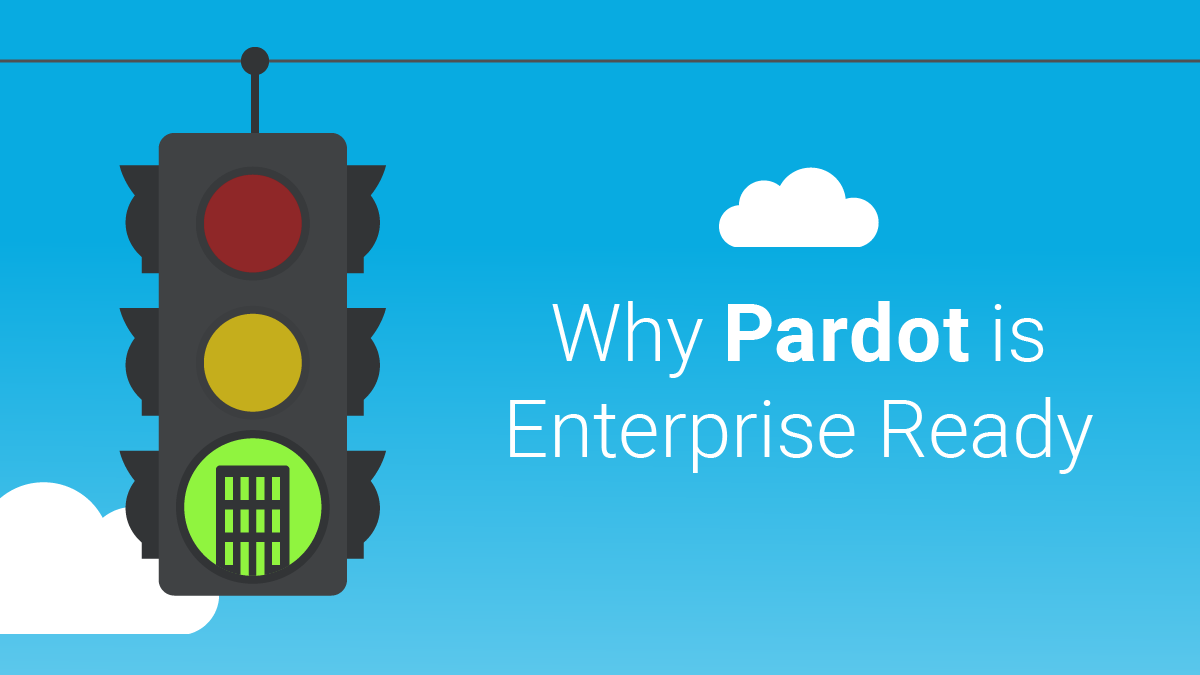Salesforce Lightning is the future – that is one thing we can all agree on. (If you are still using Salesforce Classic, it’s time to consider an upgrade.)
The Pardot App via Salesforce Lightning debuted in Released in Winter ’19, offering a single view for Marketers and Sales Users. Since that time, all of the most useful upgrades and enhancements have been introduced in Salesforce Lightning.
Most organizations have adopted Salesforce Lightning. With this adoption, Marketers have been taking advantage of the Pardot Lightning App and leveraging its new product enhancements. But there are still some Marketers out there using Pardot Classic and missing important product upgrades that are only available within Lightning. In this blog post, we compiled the top 5 Pardot Lightning features to convince you to make the switch today.
1) Pardot Business Units
Any organization with multiple product lines and global locations can now have all Pardot instances under a single Salesforce org instead of running independent Pardot instances. Each instance can have its own marketing assets, domain configurations, and prospects, but still benefit from a single view with B2B Marketing Analytics.
For Pardot Admins, this is a dream come true. Without logging into different Pardot instances, Admins can switch between Pardot Business Units and configure which prospects to sync with each Business Unit via Pardot Lighting App.
2) Engagement History Dashboards
Powered by Tableau CRM, Engagement History Dashboards enable marketers to access data via interactive dashboards on Campaign, Account, Lead, Contact, or Opportunity records. Previously, it took countless hours with reports and customizations to bring activity data under a single Account view.
Engagement History Dashboards come with pre-built filters that can be quickly changed to find the most active users in the past 7 days or to analyze the engagement over time for a specific ABM campaign. Overall, Engagement History Dashboards bring new insights to Sales and Marketing Users in a single place and in a way that wasn’t previously available.
3) Pardot Email in Lightning Experience
First introduced in the Winter ‘21 release, Marketers have been given access to a new initiative and modern way to create emails via the Lightning Platform. The Lightning Platform introduces enhanced design features to quickly edit, clone, and preview emails. It also enables Users to insert custom HTML or access HML merge tags directly in the same view.
With the Winter ’22 release, more enhancements will be introduced to Pardot Email in Lightning Experience. One of the most important features that Salesforce has announced as part of the Winter ‘22 release is the ability to use emails for Engagement Programs. Previously, Pardot users had to create multiple templates just to be used in Engagement Studio programs. This resulted in having endless templates in Pardot. However, with the new update, a single email can be used both for list emails and Engagement programs.
Additionally, Pardot will enable developers to create custom components for Pardot emails. There is not much information available around custom components yet, but it has the potential to improve how emails will be built in the future.
4) Einstein Send Time Optimization
Einstein Send Time Optimization is a popular Einstein AI feature that is well-loved by Marketing Cloud users. Salesforce introduced Einstein Send Time Optimization (ESTO) for Pardot in the Summer ‘21 release and it is only available via Pardot Email Experience. ESTO uses artificial intelligence to decide the best time to deliver emails based on previous engagements by prospects.
ESTO appears as one of the send time options on the last screen when the emails are sent via the Lightning app. Pardot users can experiment setting a timeframe to deliver between 3 hours or 7 days. Pardot users can also monitor email deliveries during the send time and have visibility on delivery time for each prospect.
5) Snippets
As Pardot users, we continuously clone assets or use previously created content. There are always certain parts of content that are unique to campaigns and need to be used across landing pages, emails, email templates or forms. Snippet enables the creation of re-usable content blocks that can include text, image or Handlebars Merge Language (HML) tags.
Snippets can also be shared between Business Units and eliminate extra work required to create a new snippet. Snippets are only available in Pardot Lighting and require some additional steps to enable if the Pardot instance was provisioned prior to 2020.
Note: Pardot Classic App Retirement
If you are following the recent Salesforce Winter ’22 release note, you may have read that Pardot Classic App is scheduled for retirement in all Salesforce orgs by October 17, 2022. To be clear, this only impacts the Pardot Classic App within Salesforce Classic and Salesforce Lightning experiences. While pi.pardot.com can be still accessed and Salesforce has no plans to cancel, I highly recommend using Pardot Lighting app as all future development will be within the Salesforce Lightning platform.
Are you new to the Pardot and would like to learn more? Is your company looking to use Pardot more effectively? Sign up for our newsletter and YouTube channel where we post videos and additional information on marketing automation related topics. Want to talk to our Marketing Automation team? Contact us!