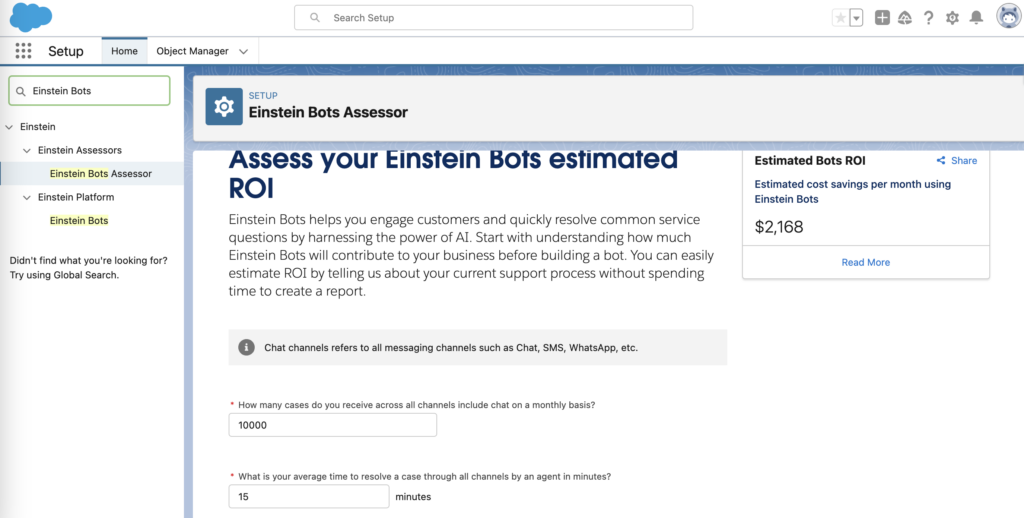What are Einstein Bots?
Einstein Bots are Chatbots that are easy to configure from Salesforce’s User Interface. Bots automate tasks and can save costs by solving simple problems for your business.
For many businesses, Bots can provide a pleasant customer experience by answering FAQs, providing basic information, and even scheduling appointments. Beyond acting as problem solvers, Einstein bots can also provide a line of defense for your support team.
Einstein Bots are highly customizable, and you can configure it to your business and build it to any Industry standard. Some use cases include:
- Billing and Account Management
- Late Payment collection
- Claims Management
- Policy Management
- Credit card Replacement
- Service Activation
- Service Outages
- Bill Updates
- Payment History
Einstein Bots/ Chatbots use Natural Language Processing and Natural Language Understanding to decode customer questions. This means that a chatbot can respond with the same answer to different wording of the same question. For example, a Chatbot would recognize that all of these questions are asking the same thing:
Hey, where is my order?
Could you let me know where my package is?
Hello, I am waiting to get my package.
Please help me with this order.
In this blog, we will walk through some things you should know before jumping in to the wonderful world of Bots, and walk you through a real life example of how an Einstein bot could be used to help manage customer questions.
Before you Start Designing your Einstein Bot
Assess
The Einstein Bots Assessor is a great place to start to get a concept of how much Einstein Bots will be able to contribute to your business before you actually begin building a bot.
The fastest way to access the Assessor is to go to:
Navigation > Setup >Quick Find > Type “Einstein Bots Assessor”
You can easily estimate ROI by filling in the information regarding your current support process, and it only takes a few minutes.
Plan
Einstein Bots are incredibly helpful but require thoughtful planning before jumping in to build. Before designing a Chatbot, work with the Service team to understand the common requests/questions they receive, and the common language or intent of the customer. This will help you determine the persistent menu that will always be available to your customers at the bottom of the chat window. It’s also helpful to compile a list of common phrases/ways in which customers ask for help to assist with the issues for Natural Language processing.
Verify permissions and prerequisites
To proceed with a bot, you will require an Experience Cloud account with a Service Cloud license, and a Chat and messaging license. We also recommend you enable the Lightning Experience.
Beyond this, you will need the following permissions to configure the bot,
- Manage Bots
- Modify Metadata
- Customize Application
If these are all in place, you should be ready to start!
Key Terms for Chatbot Configuration
Now, let’s review the key terms you need to know for Chatbot configuration.
Messages: Information the Chatbot shows to the Customer (Ex: Hi, Hello, Welcome! )
Questions: Questions that Chatbot asks the Customer (Ex: How can I help you?)
Actions: What Chatbot should do within Salesforce after processing the question – search the object, call Apex, send a message, call flow, etc.
Rules: Conditional Logic, Ex: What Chatbot should say when the Customer chooses ‘Yes’ and ‘No’
The above 4 entities are the main areas for configuration in the ChatBot. Though the Bot is designed to help with Service Cloud, we can configure it with any cloud by adding it to messaging channels/Visualforce pages. Bots can be built from scratch using the above entities, but you can also leverage existing templates and blocks to simplify your process.
Bot Templates
Templates help you create bots from prebuilt skills and stored intent data. You can create a new template for standard or enhanced Bot type. Also, it supports templates in Multiple languages. We can assign an exclusive permission set for that bot template to give it access to Objects, Flows, Fields, etc.
Bot Blocks
Additional “bite-sized” functions can be added to an existing bot using blocks. Blocks can be used inside the existing bot to save development time and customize the block for specific business use cases. Some popular Bot blocks include: Create Cases and Transfer to Agents.
Smart Features and Intent Sets
Smart features use the power of AI to enhance bot conversations and streamline setup. AI can be used effectively to get the customer’s intent when they contact a Bot for the service. Salesforce provides new packages via AppExchange to understand their customers with Einstein Intent sets. Intent sets support utterances in English. We can also configure the Customer Intent set for our business.
Example Use Case: Order Lookup Assistant
Using a bot is a great and efficient way to help customers look up the status of order. Let’s review how we would actually go about configuring this bot, using the following steps:
- Personalize the bot with the Name (in this example, our bot is “Sammy”).
- Choose the bot type as “create from scratch”.
- Create Dialogs (screens) with each option in the Main menu. We can also define the variables to help with configuration.
- Once the Order Number is received from the user, the bot can connect with Flow/Apex to retrieve the status of the Order.
- If the Bot is confused with the user’s answer/can’t help further, we can also configure the bot to transfer the customer to the actual service agent.


Summary
Bots are an excellent tool that can be used to automate customer experiences. They are great for both clients and the support team to help with repetitive customer queries, and can be configured easily in clicks, with the support of Salesforce Admin to optimize the support journey for everyone.
Want to know more about Einstein Bots? Or chat about how they can improve service delivery in your own org? Get in touch! (We love talking about this stuff.)