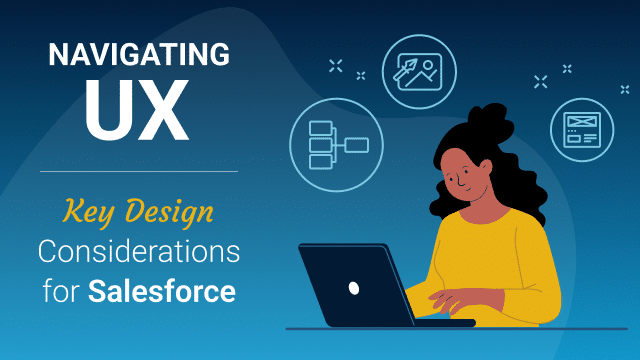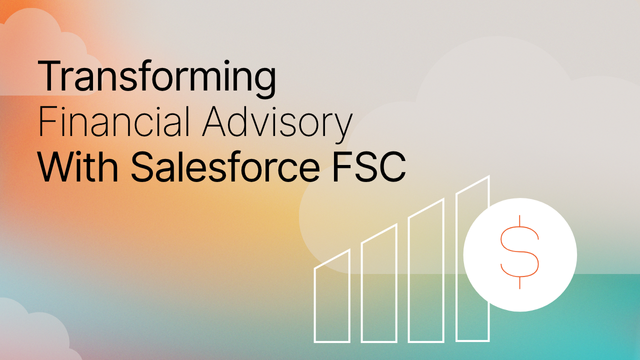The importance of user experience (UX) in Salesforce cannot be overstated. With its vast array of features and functionalities, Salesforce serves as a powerful tool for businesses. However, a seamless and intuitive user experience is crucial for maximizing its potential. A well-designed UX in Salesforce ensures increased productivity, user adoption, and customer satisfaction, enabling users to efficiently navigate the platform, streamline processes, and derive actionable insights, ultimately driving business success.
Let’s take a closer look at some key considerations when designing for UX in Salesforce.
Research
Valuable insights are gained into user needs, expectations, and pain points through user Research. This knowledge helps create a more intuitive, efficient, and user-friendly product.
Here are some key elements of User Research in Salesforce UX:
- Define Business Goals: Consider how well Salesforce aligns with the organization’s business goals. Evaluate whether the platform enables users to achieve their objectives efficiently, support their workflows, and help drive business outcomes.
- User Profiling: This involves identifying and segmenting the target users of Salesforce based on their roles, responsibilities, goals, and skill levels. It helps in tailoring the UX to meet the specific needs of different user groups.
- User Interviews: Conducting interviews with users, stakeholders, and subject matter experts helps gather qualitative data about their experiences, expectations, and feedback regarding Salesforce. It helps uncover valuable insights such as understanding workflows, pain points and unmet needs.
- Usability Testing: Usability testing involves observing users as they interact with Salesforce prototypes or the actual product. It helps identify usability issues, navigation problems, and areas where users struggle or get confused.
- User Feedback and Iteration: Collecting ongoing feedback from users through various channels, such as feedback forms, support tickets, and user forums allows for continuous improvement of Salesforce’s UX. Iterative design cycles ensure that user needs are validated and addressed.
Consistency
Consistency in Salesforce UX, driven by the Salesforce Lightning Design System (SLDS), leads to improved user satisfaction, and a more streamlined user experience. Some of the key benefits of consistency within Salesforce UX include:
- Familiarity: Consistency creates a sense of familiarity and predictability for users. When different elements and interactions within the Salesforce platform follow consistent patterns, users can quickly understand and navigate the system. This reduces the learning curve and enhances user efficiency.
- User Efficiency: Consistent UX allows users to perform tasks more efficiently. When elements such as buttons, menus, and navigation follow consistent design principles, users don’t need to spend time figuring out how to accomplish their goals. They can focus on their work and complete tasks more quickly.
- Seamless Workflow: Consistency in UX design ensures a seamless workflow across different features and functionalities. When the interface behaves consistently, users can easily transition from one task to another with minimal disruptions. This enhances productivity and enables users to work with various Salesforce components smoothly.
- Brand Image and Trust: Consistency in UX design reflects positively on the brand and builds trust with users. When Salesforce maintains a consistent look and feel across its platform, users perceive it as a reliable and professional tool. Consistency helps establish a strong brand image and fosters user confidence in the system.
- Reduced Errors: Consistency helps minimize user errors. When users encounter a familiar interface with consistent patterns, they are less likely to make mistakes or take unintended actions. Consistency ensures that the same actions produce the same results, reducing confusion and potential errors.
- Scalability and Maintainability: Consistent UX design makes it easier to scale and maintain the Salesforce platform. When design patterns and guidelines are followed consistently, it becomes simpler to introduce new features, expand functionality, or make updates. Design elements can be reused, and changes can be applied systematically, reducing development time and effort.
Clarity
Clarity refers to the principle of creating an interface that is easy to understand, intuitive to navigate, and visually organized. It focuses on presenting information and actions in a clear and concise manner to enhance user comprehension and productivity.
Consider the following when reviewing or looking to improve the clarity of your own Salesforce User Experience:
- Simplified Design: Clarity emphasizes removing unnecessary complexity and clutter from the interface. It involves using clean and minimalistic design elements, such as unambiguous icons, concise text, and consistent visual styles.
- Clear Hierarchy and Organization: The interface should have a clear hierarchy, with important information and actions prominently displayed while less critical elements are appropriately de-emphasized. Organizing content into logical sections, using headings and subheadings, and employing consistent layouts contribute to clarity.
- Consistent and Intuitive Navigation: Clarity involves providing users with intuitive navigation options, making it easy for them to move between different areas of the application. A clear navigation structure, with logical menus and breadcrumbs, helps users understand where they are in the application and how to navigate to different sections.
- Effective Use of Labels and Instructions: Clear and concise labels and instructions guide users through the interface. It is important to use familiar terminology and avoid jargon or ambiguous language. Contextual help and tooltips can also be used to provide additional information when needed.
- Visual Cues and Feedback: Clarity in Salesforce UX includes providing visual cues and feedback to users to indicate the status of their actions or system responses. This can be done through the use of color, icons, progress indicators, and informative error messages.
In summary, research, consistency, and clarity are a few of the most fundamental factors that contribute to a user-friendly and effective UX in Salesforce. By incorporating these principles into the design and development process, Salesforce aims to provide a seamless and intuitive experience for its users, empowering them to achieve their goals efficiently and with confidence.
If you’re a UX designer looking to venture into Salesforce UX, you can explore further by checking out “What is a Salesforce UX Designer”, or you can also get in touch. We’d love to discuss your UX challenges and see how we can help!