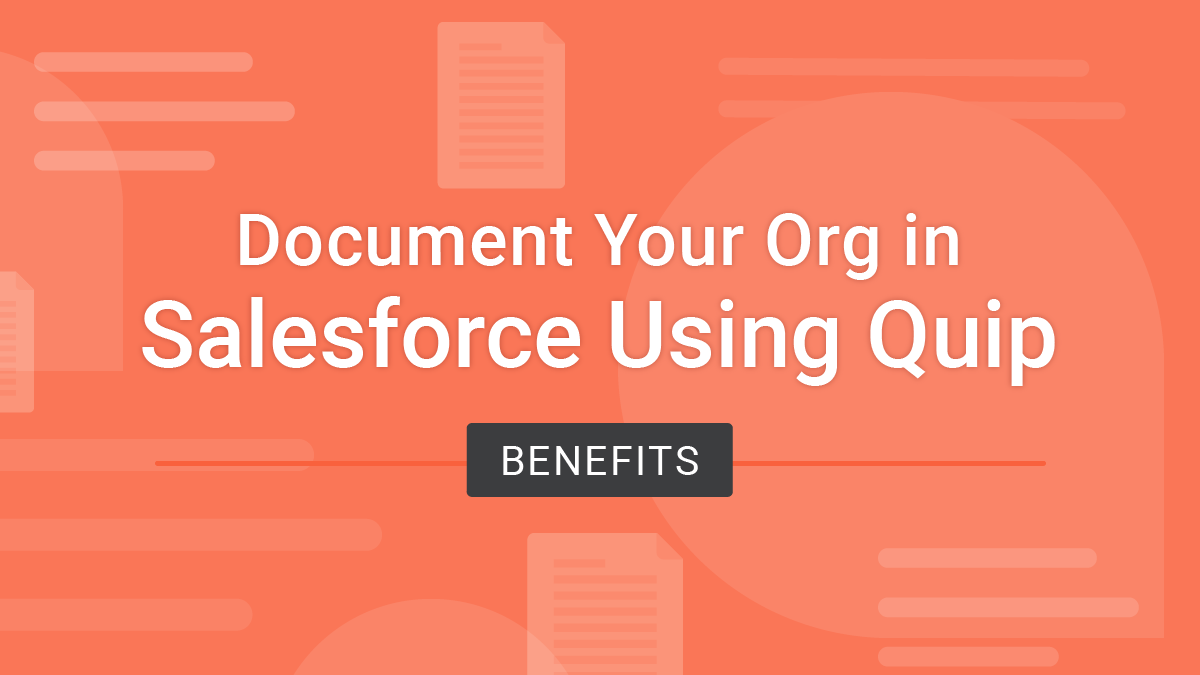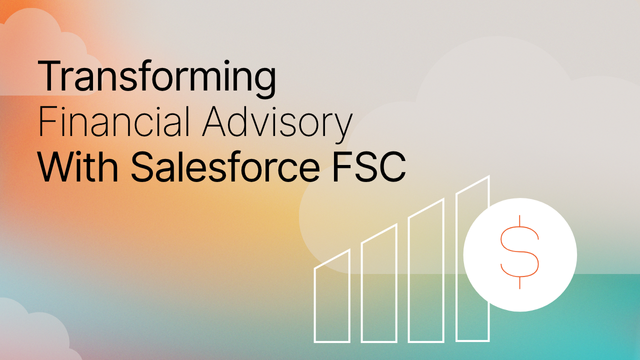In our last Quip post, we provided best practices for project documentation using Quip for Salesforce. This post provides best practices for Salesforce Admins who want to use Quip to document their Salesforce Orgs.
Why Document Your Org?
Salesforce is an excellent tool that allows for multiple business units, sales processes, and automation to exist in the same place. As your organization grows in size and complexity, knowing exactly how all those components interact becomes more and more important. In fact, sophisticated documentation is an absolute necessity.
Let’s take a look at three key benefits of documenting your Salesforce Org:
Transfer of Knowledge
Good documentation allows Admins and end-users to easily understand complex functionality and new custom functionality as it’s added to Salesforce. By maintaining centralized documentation on all the projects in your Org, you ensure this knowledge is always transferred and available to every member of your team.
Line of Sight
With centralized documentation, project managers, Salesforce administrators, and developers can review and access all ongoing projects in a given Org. For example, project managers can review priorities and check on the status of current projects, while Admins and developers can look at past and current projects to determine if there are any dependencies or considerations to examine.
Collaboration
Finally, documentation enables project members to pool their knowledge and expertise in a single location that is both easily accessible and clearly summarizes its functionality. Not to mention, users can comment in-line on projects and directly notify other users in order to access their knowledge or get approval. With Quip for Org documentation, collaboration is easy!
Quip for Org Documentation
Integrating Quip with Salesforce provides a light-weight, cost-effective solution for companies looking to further improve their Org documentation.
Now that we’ve covered the benefits of documenting your Org, let’s look at the benefits of leveraging Quip to address this challenge.
Collaborative Documentation
As we touched on above, using Quip to document your Org facilitates better collaboration, especially because Quip uses “living docs.” Real-time collaborative documentation is vital for a couple of reasons.
Access to Key Stakeholders
It’s imperative that key stakeholders in your Org have insight into the documentation process and can provide direction and feedback. Using Quip for Org documentation makes it easy to solicit input and information from stakeholders across the Org, not to mention receive timely answers to important questions.
Assigning Tasks & Responsibilities in Salesforce
Just like Quip features enable better collaboration between stakeholders, it also makes assigning tasks and responsibilities in your Org simple and effective. Mentions, alerts, and trackers, for instance, keep documentation up-to-date and on track.
Use the Quip Components Feature
As you document your Org in Salesforce, one of the most useful Quip features you can leverage is the Document Lightning Component. This component lets users work directly in Salesforce objects and records using fully functional Quip documents, spreadsheets, chat rooms, and more.
Best of all, you can take advantage of Quip’s productivity and collaboration features, like in-line comments, mentions, and Live Apps. Quip makes documenting your Org in Salesforce a much easier and more expedient process.
Wrap Up
With real-time productivity and collaboration functionality, it’s easy to document your Org in Salesforce using Quip. In addition, Quip and Salesforce are both extremely secure platforms. Security is often a roadblock when selecting a documentation solution; making Quip a great choice for your organization.
If you haven’t read our previous post, How to Use Quip for Project Documentation in Salesforce, we recommend you check it out. This blog covers how Quip, in conjunction with its native Salesforce integration, and a custom “Project Documentation” object can be used to create and centralize important project documentation. Which allows your team to track releases, monitor milestones, and project progress, provide end-user documentation and more.
Have more questions about setting up and optimizing Quip to document your Org? Reach out today. We love helping Admins make the most of Salesforce.