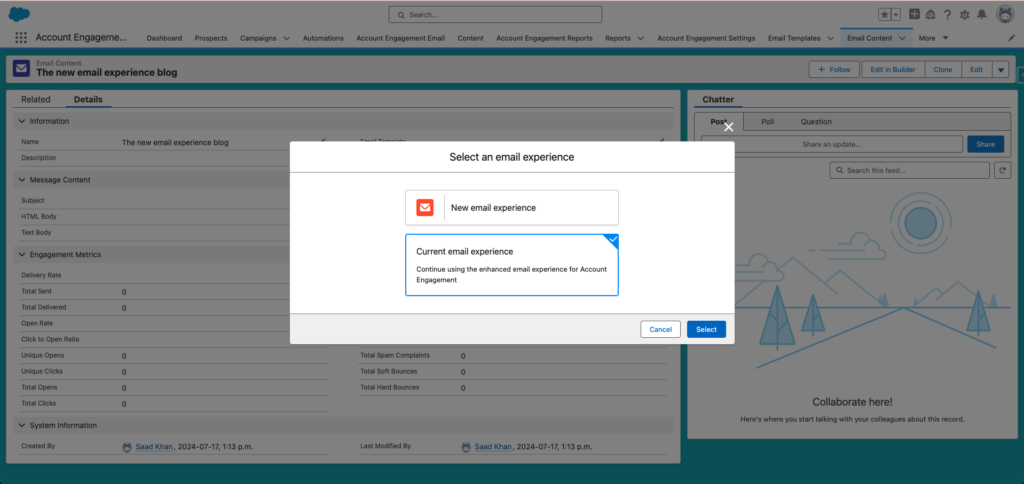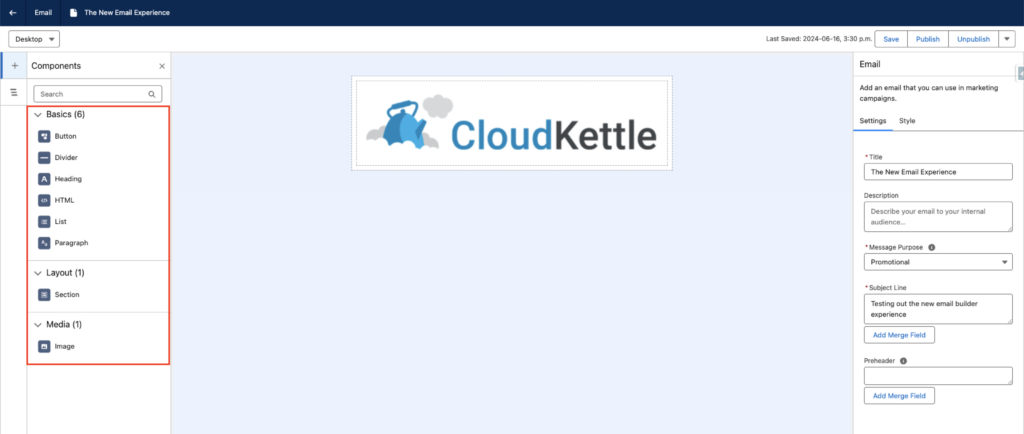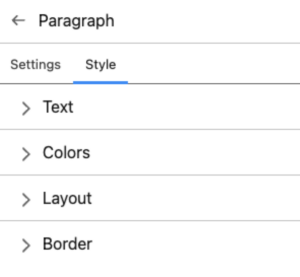The latest email editing experience for Marketing Cloud Account Engagement is here! The new builder was introduced in the Spring ‘24 release and is available for all Account Engagement editions. It is optional to use and is offered at no extra cost by Salesforce. Now that we’ve had some time to dig into it, we’re ready to walk you through some of the enhancements introduced to the new email experience in Account Engagement.
The Basics
If you’re familiar with creating an email in the Lightning Builder, you know that the email template must be accessed from the ‘Email Content’ Tab. Once you click on the ‘Edit in Builder’ a pop-up will appear asking you to choose your email experience. This is where you can select the New email experience.
Once you have selected the new email experience, you will immediately notice the enhancements to the UI. Most notable is the addition of a few new components.
New Components
You now have the ability to add separate components for the Heading, Paragraph, Divider and List.
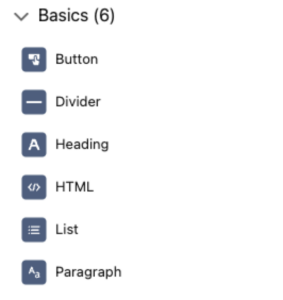
Introduction of New CMS Workspace and Channel
The new email experience uses a new Enhanced CMS Workspace and CMS Channel which acts as a file repository and allows users to upload images and any other files for their emails.
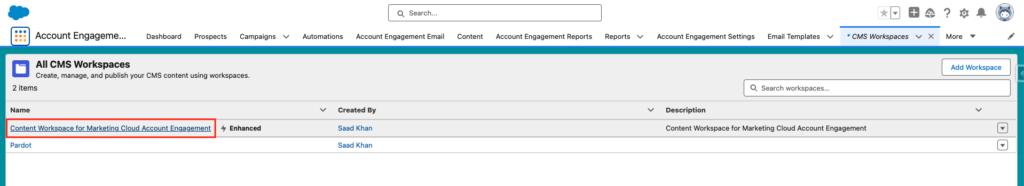
New Test and Preview Options
It is important to note that in order to preview and test emails in the new email experience, users must have Data Cloud as well as a permission set called ‘PreviewTestSend’. In the screenshot, you can see that message credits are required to send test emails.
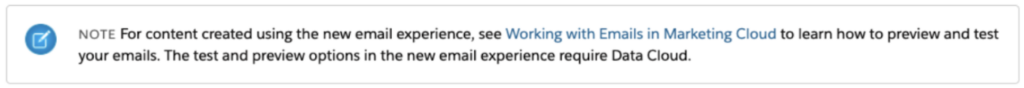
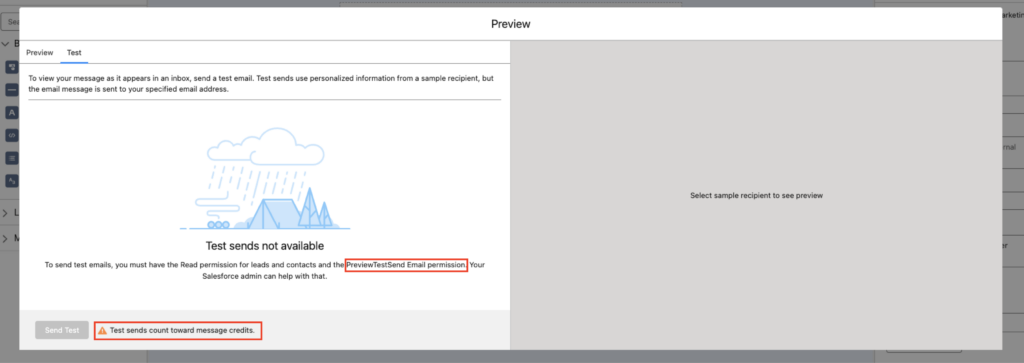
Publishing your Content
You will also notice an option to ‘Publish’ your content in the new email experience. Once you’re finished with your email template you can either publish it immediately (Publish Now) or schedule to publish it for a later time (Schedule Publish). Note that this is different from scheduling an email send. A ‘published’ status for an email means that it is ready to be used. These statuses are reflected in the CMS workspace.
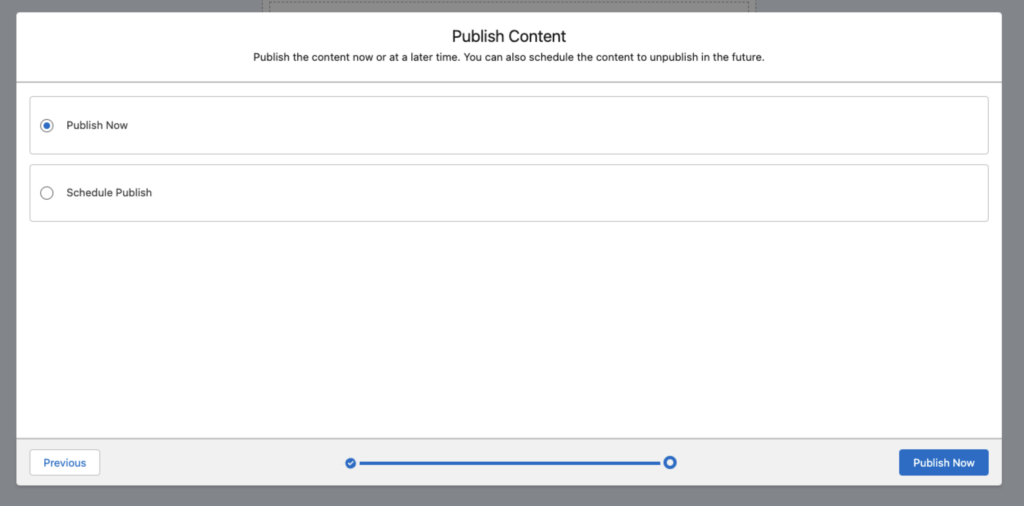
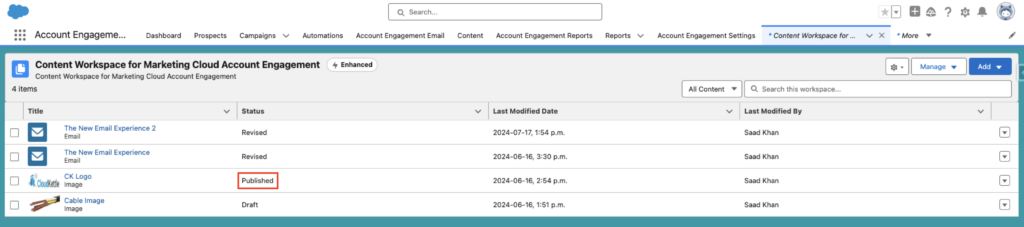
Conclusion
The new email experience has great potential. While there is still some room for improvement (eg: requires extra set up, doesn’t yet support dynamic content, A/B Testing or Litmus testing), it is still being developed with many moving parts. We are excited to see what the future holds, but needless to say, the team at Salesforce is taking steps in the right direction to provide users with a better email creation experience.
If you have questions regarding the New email builder or need help building emails in Account Engagement, feel free to get in touch. We’d be happy to work with you.