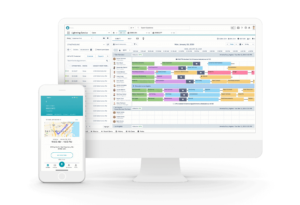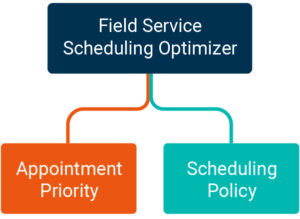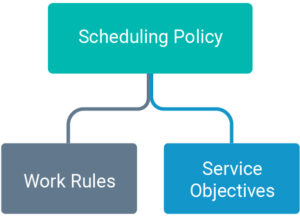CloudPower is a large electricity company that serves parts of Canada and the United States. Last year, damage from hurricanes destroyed power lines and other infrastructure, resulting in tens of thousands of CloudPower’s customers living without power for an extended period. Due to internal inefficiencies with scheduling, CloudPower could not restore power to thousands of affected people seven days after the storm, when the industry average is approximately 2.5 days downtime after a major outage. CloudPower manually assigned jobs to service technicians without factoring in travel time and in an attempt to solve issues as fast as possible, assigned jobs to technicians they did not have the skills or knowledge to complete.
Hurricanes, storms and natural disasters are a time of high-intensity work for utility companies. There are many service requests within a short period, and each request is time-sensitive. Inefficiencies in scheduling have real-world implications – hospitals running on backup generators and food spoiling in fridges, businesses unable to open etc.
As hurricane season approaches again, CloudPower’s Vice-President of Service, Rainn Eday, does not want to repeat last year’s mistakes.
CloudPower is looking to optimize its deployment systems to support high-intensity storm scenarios. CloudPower’s number one goal is to get as many service appointments completed as possible (aka: maximize employee productivity) while still keeping certain constraints and priorities in mind.
Enter Salesforce Field Service
After the previous hurricane season, CloudPower is looking to implement Salesforce’s Field Service solution to better manage service technicians, both the in-house team and 3rd party quick response contractors. Sparky, the company’s Salesforce administrator, knows from his previous experience at another utility that there are four components of Salesforce Field Service that CloudPower will require to make their scheduling more efficient:
- Field Service Schedule Optimizer
- Scheduling Policies
- Work Rules
- Service Objectives
Field Schedule Optimizer
Out-of-the-box Field Service comes with an optimizer that finds the best schedule for customers and the company based on business needs and priorities.
Image source: Salesforce Field Service
The optimizer will find the best schedule based on the Scheduling Policy inputs and Priority of the work.
For example, a service department can prioritize reducing travel time and ignoring all other variables such as servicing a customer as soon as possible. Then, once the optimizer finishes running, it creates a schedule for each Service technician to reduce travel time as much as possible. It’s important to weigh the Service Objectives based on business priorities.
In CloudPower’s case, the two main objectives are prioritizing public safety and restoring service as soon as possible during hurricane season.
During a major outage, CloudPower prioritizes customer safety, and thus, will complete any work involving primary lines or “primaries” first. CloudPower can prioritize the Work Orders and Service Appointments tied to primary lines within Salesforce, and the Field Service scheduler will incorporate this requirement into the optimization. Additionally, CloudPower will restore power in phases to ensure critical services like hospitals can stay open before work in other areas begins. As such, they would assign Work Orders for outages near hospitals as a high priority.
Scheduling Policy
The Field Service Optimizer incorporates ‘Scheduling Policies’ into its decision-making for the optimal schedule. Work Rules and Service Objectives define a Scheduling Policy in Salesforce.
A Salesforce Org can have multiple policies and utilize the appropriate one for specific scenarios. For example, CloudPower can have a ‘Hurricane’ policy and a ‘Standard’ policy. CloudPower would use the ‘Standard’ policy to manage everyday issues such as squirrels breaking transformers and switch to the ‘Hurricane’ policy for storm response.
Work Rules
Work Rules are restrictions on which Service Technicians can work on a specific service appointment depending on the ‘What,’ ‘When,’ and ‘Where’ factors of the appointment. Some examples of Work Rules include:
- Service Technicians cannot work on an appointment that conflicts with their lunch break
- Service Technicians can only work on jobs that are in their ‘Service Territory.’
- Service Technicians can only work on a job that is 30 miles from their home
- Service Technicians must be an ‘expert’ level at a skill for the system to assign them to a job requiring that skill
In a high-intensity situation like after-storm outages, CloudPower wants to limit the number of restrictions on who can work on a job but still needs to consider some mandatory constraints. For example, Service Technicians may live in hotels near job sites after a storm and therefore CloudPower can remove the restrictions on distance from the technician’s home. However, CloudPower’s employees can only work a maximum of 12 hours a day due to government legislation.
CloudPower institutes the following Work Rules for the ‘Hurricane’ Scheduling Policy:
- Service Technicians must have the appropriate skills for the job
- Service Technicians cannot work longer than the regulatory maximum hours in a day
- Service Technician must be an active employee
Service Objectives
Service Objectives are goals and measures against which a company wants to optimize. A company can have multiple service objectives as part of a Scheduling Policy, and some objectives might have more ‘weighting’ than others.
Service Objectives in Field Service fall under the following categories:
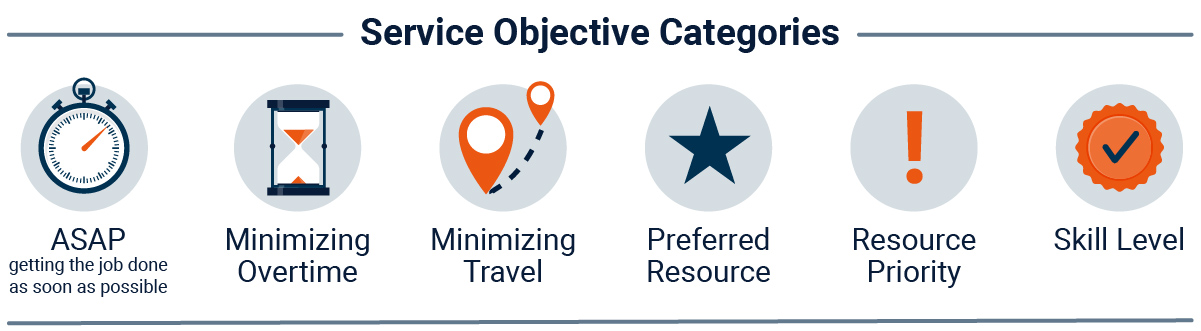
For CloudPower’s post-hurricane Scheduling Policy, the only service objectives are ASAP and Minimize Travel. Employee productivity (e.g. working on and completing jobs) is the most important factor in a high-intensity situation; thus, CloudPower does not want to have Service Technicians spending much of their time travelling to job sites.
Optimized Performance with Service Cloud
Now that CloudPower has put together a ‘Hurricane’ Scheduling Policy using Work Rules and Service Objectives, they can use the policy in Field Service’s Schedule optimization. CloudPower can use the ‘Standard’ policy in its everyday operations and quickly switch to the ‘Hurricane’ policy to manage service appointments in post-storm situations.
By leveraging Salesforce’s Field Service, CloudPower can be more confident that its post-storm response will maximize employee productivity and minimize electrical downtimes for its customers.
Have Questions About Salesforce Field Service?
We hope you find the insights provided here to be helpful. Have questions about this blog or Salesforce Field Service in general? Sign up for our newsletter! We send out a monthly recap of our latest Salesforce content, including articles on security best practices, actionable insight on Salesforce optimization for enterprises, and more. Or get in touch.