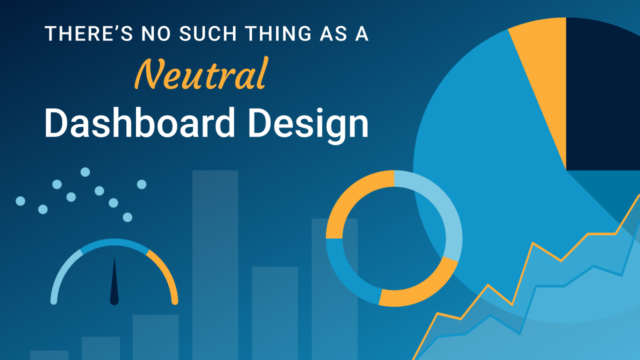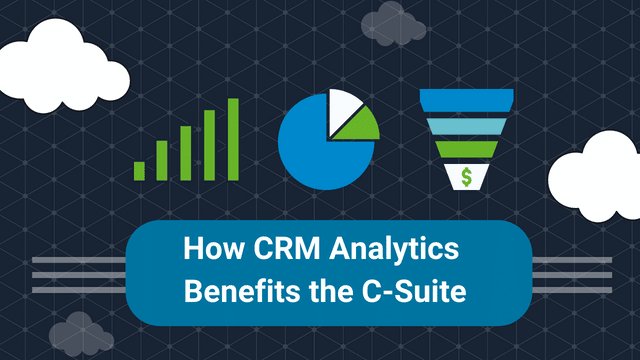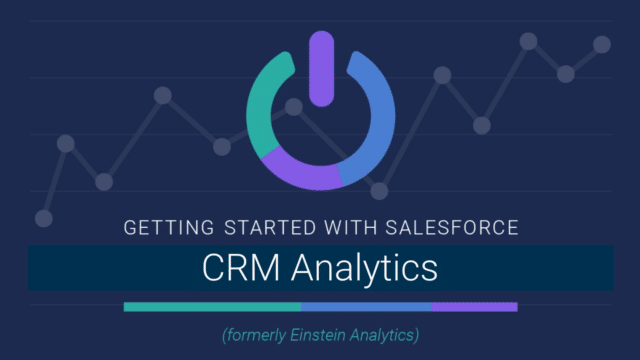We tend to think of numbers as facts and, in many ways, this is completely true. If my thermometer says it is 20 degrees outside, that is strong evidence that this is actually the case. Unless I have reasons to believe my thermometer is broken, I will take this to be an objective truth. I could even start plotting a graph showing how temperature varies from hour to hour, and this entire graph would feel like a true reflection of reality. The same is true of the many metrics we track across a business to help us understand what is going on. We want to know if our revenue seems healthy compared to last year, if our customer base is increasing, what products or services are selling the best, and what our profit margin is. Essentially, we want to know if there is anything we can do to improve our operations. Thus, we start building dashboards that help us track these metrics. We customize different dashboards for different teams, so they have access to the information most relevant to them. And these are important things for us to do.
These dashboards become the lens through which we view the reality of our business, and herein lies the problem. We see reality through these dashboards and take it as fact, just like the information from our thermometer. However, choices were made along the way when designing these dashboards. We chose which metrics we thought were important to track. We chose how to define various metrics and what kinds of graphs to use to visualize that information.
None of these choices are neutral; they all impact how we make sense of the world and, in this case, our business.
For example, consider a dashboard that tracks customer satisfaction. If we choose to display customer satisfaction scores as a simple average, we might overlook significant variations within different customer segments. On the other hand, if we break down satisfaction scores by customer segment, we might reveal critical insights, such as a particular group being consistently less satisfied. This can guide targeted improvements that would be missed if we only looked at the overall average.
The fact that we create bespoke dashboards for different teams is also a choice with significant implications. Granted, we don’t want to overwhelm our colleagues with information they don’t need. However, when we choose who gets to see which dashboard and what information is shared or omitted, these choices have an impact. For instance, if the marketing team only sees metrics related to campaign performance but not customer retention rates, they might focus solely on short-term gains rather than long-term customer relationships.
As much as we would like the data to speak for itself, design choices must be made. Therefore, we might as well be deliberate and skillful in how we present information. If we have four main types of customers and we choose to represent their relative contribution to our revenue, a pie chart might be the right choice to give a quick, intuitive sense of what is large and what is small. But, a pie chart might make it difficult to distinguish between percentages that are very similar. If we want to highlight those differences, we might be better off using bar charts where such differences are visually much more obvious. Each type of visualization has its strengths and weaknesses, and choosing the right one depends on what we want to emphasize.
In other words, since the interpretation of the data and the conclusions we draw from it will be influenced by how we choose to present it, let’s ensure that the design choices we make will support those who need to make decisions based on that information in the best way possible.
Here are some useful things to think about when designing a dashboard:
Contextualization: Provide context for the data by including relevant background information. When looking at certain charts, it is impossible to know just by looking at the chart whether what is being displayed is good news, bad news or neutral news. In most cases, this could be easily remedied by providing information such as historical averages, company targets or color coding.
Visual Hierarchy: The visual hierarchy is the implicit order of importance that different information is given through visual cues. Use this deliberately to direct the user’s attention towards the information that will likely have the highest priority for decision making. Utilize techniques such as size, color, and placement to emphasize key metrics and insights.
Comparative Analysis: Side-by-side comparisons is a specific way of providing contextualization. Sometimes the necessary contextualization happens within a single graph, however there are instances in which what is important is to be able to compare two graphs side-by-side. When less thought is put into this, in many dashboards, it is necessary to scroll up and down the screen to make the relevant comparison, which can be frustrating as it requires more cognitive effort to make the comparison effectively.
Interactivity: Implementing filters will enable users to interact with the charts dynamically. The data can be sliced and diced to help answer questions that could not have been answered through a static dashboard. This promotes user engagement with the data and a sense of curiosity to better understand what is going on rather than being a passive recipient of facts.a more intuitive and self-service focused experience for users.
Streamlined Design: Filters do not simply enhance dashboard interactivity, they also allow for the possibility of an overall more streamlined dashboard design. The simple reason for this is because by making the charts interactive, one can remove a multiplicity of static charts that would deliver the same information in a less succinct way. Thus, it is possible to provide a cleaner, more focused dashboard that highlights important key KPIs and trends without overwhelming users.
Dashboard Consolidation: It is not uncommon and quite easy to end up with an explosion of different dashboards designed by different people, in different teams, created at different moments in time and trying to address a multiplicity of evolving business needs. This can mean dashboards that are not maintained properly. It can mean conflicting information because there is not a consolidated single source of truth. Where appropriate, organizations should explore opportunities to consolidate related dashboards, discontinue legacy dashboards that are no longer in use and perhaps no longer maintained and encourage the design of the actively used dashboards to continue to evolve as the business evolves.
Predictive Analytics Integration: Integrating predictive analytics capabilities into dashboards can provide users with valuable insights into future trends and outcomes and thus help users understand the potential impact of different scenarios on business outcomes. This is once again a way of further contextualizing the data as it allows users to compare past, present and future.
By being conscious, deliberate, and skillful in our design choices, we can create dashboards that not only inform but also empower our teams to make better decisions. This involves constantly reviewing and refining our dashboards to ensure they meet the evolving needs of our business and users. After all, how we present information is never neutral, and our goal should always be to present it in a way that drives meaningful action and positive outcomes.