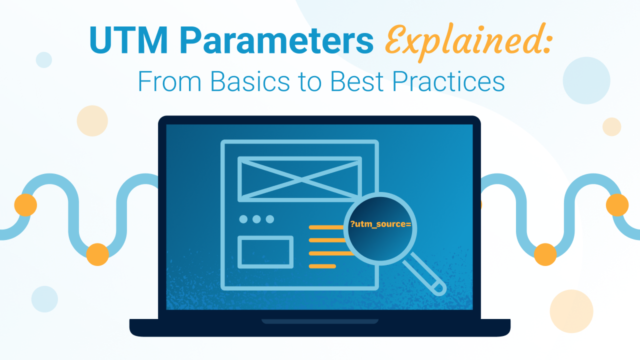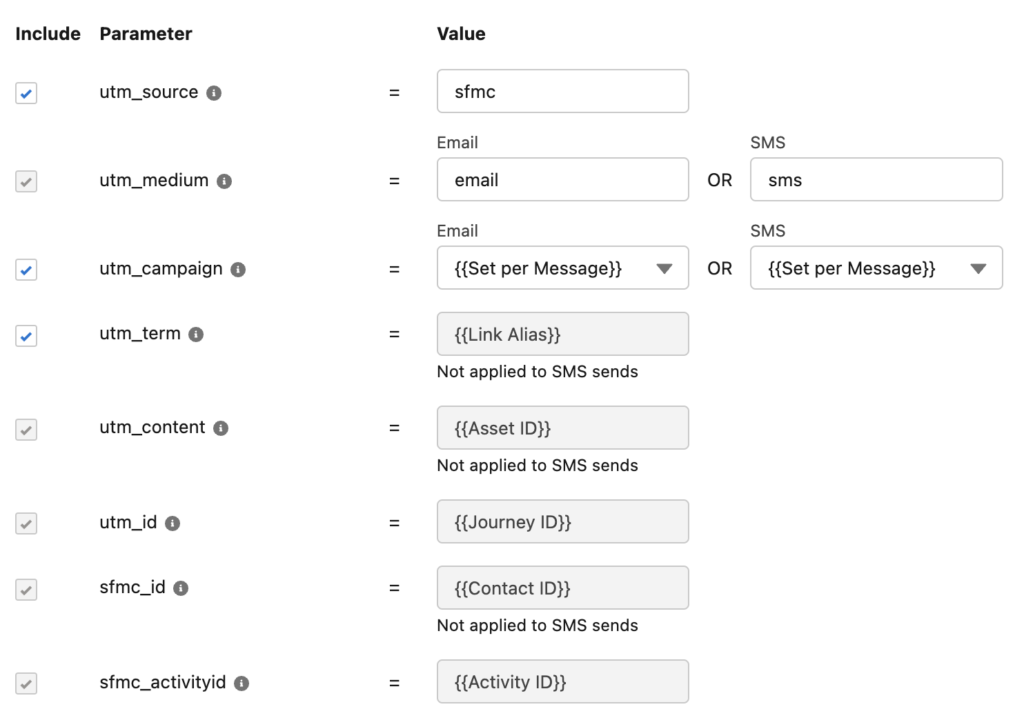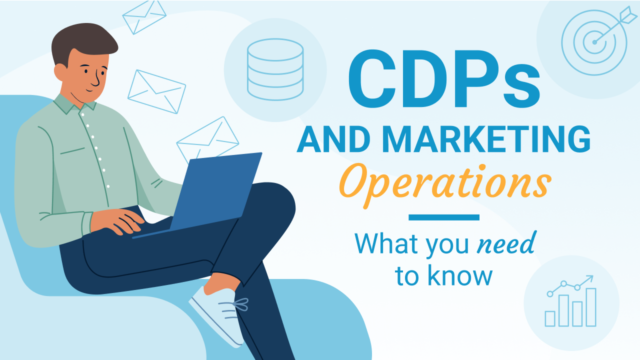In modern marketing, there are multiple ways to measure attribution and track marketing campaign performance. While you can invest in expensive platforms and align your processes with complex methodologies, there’s a simple approach to measure ROI across all channels—whether it’s paid media or content syndication. This approach is called UTM tagging.
In this blog post, we’ll explore UTMs (Urchin Tracking Module) and how to leverage them to measure marketing channel performance. We’ll also cover UTM implementation in Marketing Cloud Engagement and Pardot.
What Are UTM Parameters?
UTMs are five parameters that you can add to any promotional link’s URL. When a prospect clicks a UTM-tagged link, your marketing automation platform captures these parameters behind the scenes. This helps identify which marketing campaign, source, and channel brought the prospect to your website. It also helps Google Analytics connect visitor data with channel information. Here are the five parameters you can add to any URL:
- utm_source – Identifies which site sent the traffic (e.g., facebook, newsletter, google)
- utm_medium – Indicates the marketing medium (e.g., cpc, email, social)
- utm_campaign – Names the specific marketing campaign (e.g., spring_sale, product_launch)
- utm_content – Distinguishes between similar content or links (e.g., logo_link, navbar_link)
- utm_term – Tracks paid search keywords (e.g., running_shoes, blue_dress)
UTM Tagging Best Practices
Now that we understand what each UTM parameter is, let’s explore the best practices for creating them. Here are the key points to consider when building your UTM tagging process.
- Use consistent naming conventions. Avoid UTM values that Google Analytics doesn’t support, such as “utm-medium” or “utmsource.” These will be ignored. We’ll cover available options for creating consistent UTM links later in this post.
- Format UTMs correctly. When adding parameters to a link, connect each UTM with “&” — don’t use any other connector. For example: yourdomain.com?utm_medium=cpc&utm_source=facebook&utm_campaign=product_launch
- Avoid redirects. If you must use redirect links with UTMs, ensure the parameters carry over to the final landing page. We generally don’t recommend using redirects for marketing campaigns, and Google Ads sometimes prohibits them.
- Configure your consent platform properly. Most consent platforms initially block all scripts on your website, including those that capture UTM parameters and add them to forms as hidden fields. Implement a process to capture UTMs after users give consent.
- Monitor your UTMs consistently. Schedule monthly or weekly reviews of both GA4 and Salesforce reports to analyze captured UTM values. This makes it easier to spot and quickly fix any misspelled or incorrectly tagged UTMs.
How To Create UTMs
There are several effective methods for creating UTM parameters.
1️⃣ Manually Creating UTM Parameters
While you can add UTM parameters manually by typing them at the end of your URL, this method is prone to errors and becomes unwieldy for complex tracking needs. A better approach is to use a template for creating UTMs. Here is the template that you can clone and customize for your needs.
2️⃣ URL Builders
URL builders offer a simple way to add UTM parameters to your links. Simply enter your URL and tracking information into a form, and it generates the complete tracking URL. You can use Google URL Builder or CloudKettle’s UTM builder, which comes with presets for consistent UTM creation. CloudKettle’s builder has the added benefit of being customizable and hostable on your Pardot landing page or CloudPage.
3️⃣ UTM Tagging with Marketing Cloud
If you’ve integrated Marketing Cloud with Google Analytics, most UTMs are handled automatically when sending emails from Marketing Cloud. You can set utm_medium and utm_source at the business unit level, and utm_campaign can be set for individual messages.
While automatic tagging works for emails, you’ll still need to add UTM parameters when promoting a CloudPage.
Note that Account Engagement and Marketing Cloud Growth don’t support automatic tagging, though you can still manually add UTMs to URLs.
The Bottom Line on UTMs
UTM parameters are simple but powerful tools that help track where your website visitors come from. By consistently using UTMs and following best practices, you can better understand which marketing channels work best for your business.
Want to talk about how you could be using UTMs to enhance your own marketing efforts? Get in touch. We’d love to talk about your challenges and how CloudKettle might be able to help you get more ROI from your Salesforce ecosystem.