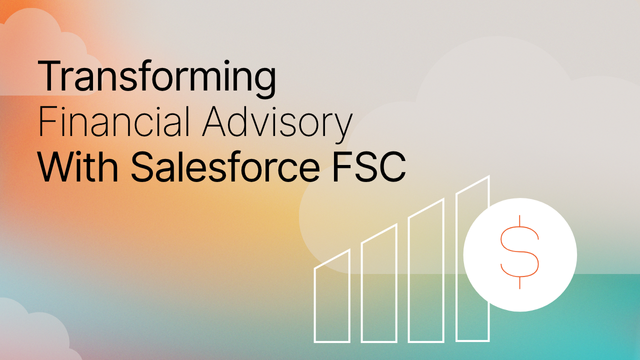The recording below is the first episode of the Master Einstein for Salesforce Marketing Cloud webinar series hosted by Salesforce MVP Eliot Harper. In this video, Eliot explains Einstein Engagement Frequency and Einstein Engagement Scoring. Additionally, he provides an overview of Einstein Split Activity and Einstein Send Time Optimization.
A little bit of background on Eliot, he is a widely acknowledged expert in marketing technology and Salesforce Marketing Cloud. He has written books on Marketing Cloud and regularly participates as a Subject Matter Expert in Salesforce webinars, assists Salesforce with certification development, and is a regular speaker at international events. Last but not least, we’re lucky to have Eliot on our team as a Senior Marketing Technology Architect.
We hope you find the recording valuable. If you have questions about this blog or how to leverage Einstein for Salesforce Marketing Cloud, reach out today.
Transcription
Well good morning, good afternoon or good evening depending on where you’re located today.
Firstly, let me introduce myself. My name is Eliot Harper and I’m a Senior Marketing Technology Architect at CloudKettle.
I’ve been working with Salesforce Marketing Cloud for almost a decade now, I’ve written books on Marketing Cloud and I’m very active in the user community. And I’m really excited to be presenting the first of this four part webinar series on Mastering Einstein for Salesforce Marketing Cloud.
Now before we begin, I wanted to explain this is a live webinar and I’m keen to answer your questions, but to help the session flow, I won’t be pausing to accept questions during my presentation. Instead, you can post your questions to the Q&A panel which Jon McGinley, one of our Partners at CloudKettle, will review, and I’ll answer them at the end of the session. And if I don’t have time to answer yours, then I’ll be responding to all questions which will be shared together with this recording after today’s session.
In this session, I’ll be introducing Einstein Engagement Frequency and Einstein Engagement Scoring for Salesforce Marketing Cloud.
Additionally, I will also touch on the Einstein Split Activity and Send Time Optimization for Journey Builder, as these two activity types leverage the same data models as Engagement Frequency and Engagement Scoring and complement Einstein’s predictive capabilities.
For each of these topics, I’ll explain what these features are, why you would (or should) use them and how they actually work.
I’ll also discuss how you can leverage these features to their full potential by highlighting common use cases and implementation best practices.
And finally, I’ll provide an insight into upcoming product enhancements that we can expect to see in future releases.
So how can you access Einstein in Marketing Cloud?
Well, Einstein features are available both from the Einstein menu and from Einstein Overview, which appears on the Einstein menu in Salesforce Marketing Cloud.
This provides a dashboard, indicating overview metrics for each enabled Einstein feature and also indicates which features haven’t yet been enabled.
Moving your cursor over each metric reveals related summary data.
And you can also conveniently navigate to Einstein features right from the Einstein Overview menu
et’s now look at Einstein Engagement Frequency in Salesforce Marketing Cloud.
Einstein Engagement Frequency is included in Corporate and Enterprise Marketing Cloud editions, and is also available as a paid option in the Professional edition.
With customers receiving more messages to their inbox than ever before, Marketers need a better way to manage their email engagement strategy.
This feature provides an insight of how many emails you should be sending to your Subscribers, and similar to frequency capping, this feature allows marketers to understand the optimal number of sends, and at what point subscribers are becoming oversaturated or where they are being under messaged.
Essentially, it identifies the ‘sweet spot’ of your email-to-send ratio, allowing you to send the right number of messages to optimize engagement, while also reducing the chance of email fatigue.
Einstein Engagement Frequency includes a dashboard that enables marketers to compare send frequency and engagement trends, and view a distribution of email sends and subscriber engagement over a period of time
It also provides suggestions on the optimal frequency range of emails to maximize engagement goals.
And it enables you to control who should be included and excluded from being sent emails, by creating Data Extensions for over and under-messaged subscribers, to either suppress or add them to future sends, so you can send the right number messages to optimize email engagement.
So why should you use Einstein Engagement Frequency? Well, in summary the feature helps marketers reduce unsubscribes (by identifying oversaturated subscribers) and tap into additional sales opportunities (by finding undersaturated ones).
Let’s now take a closer look at how this feature works.
Firstly, Einstein analyses the past 90 days of Subscribers’ email engagement data, including sends, clicks, opens and unsubscribes by Business Unit.
And it does this by factoring the time-stamped email send data for each Subscriber, which is then overlaid with engagement data, that is, email opens and clicks.
Users can control the lookback period (either 30, 60, or 90 days), email classification (commercial or all) and the optimization objective.
And you can further refine the email frequency range (or number of emails) that the algorithm optimizes for, by selecting upper and lower limits for the lookback period if there is a particular frequency band that you want to focus on.
The optimization objective helps marketers to optimize the overall engagement. This could be based on email open rate, or clicks, or unsubscribes, or all three of these options.
On adjustments, recommendations are recalculated and reflected in real-time.
It’s important to note that the model currently calculates the optimal frequency globally by Business Unit, and not by audience, campaign or individual Subscribers. However, the model will be changing in an upcoming release, which I’ll explain later.
So how does it work? Well, this feature serializes the data into two Data Extensions; one for Subscribers who received to few emails (that is, undersaturated Subscribers) which can be used as a send-to list, and a separate data extension for Subscribers who received ‘too many email messages’ (or, oversaturated Subscribers) which can be used as an exclusion list.
Both of these Data Extensions are refreshed daily and the model is refreshed weekly.
Optimal frequency bands are calculated in real-time based on Subscriber interactions. For example, Einstein may recommend an “email frequency of 40-56 emails over 30 days”.
Einstein Engagement Frequency uses a daily scheduled automation to calculate these scores, and the same automation is used by Einstein Send Time Optimization and Einstein Engagement Scoring. Therefore, you should not deactivate or modify this automation.
This feature is not enabled by default. You will need to activate it in each required Business Unit by opening the application and clicking the ‘Activate Einstein Engagement Frequency’ button. The activation process requires up to 72 hours to complete.
Let’s now take a look at Einstein Engagement Frequency in action.
To get started with Einstein Engagement Frequency, select the application from the Einstein menu in Marketing Cloud.
Let’s start by filtering the lookback period to the past 30 days
This dashboard features a bar and histogram chart that shows email engagement as a function of email sends.
On the bottom axis is the total number of unique emails and the left vertical axis displays the number of subscribers that were sent an email. Here we can see that we have a significant number of undersaturated Subscribers, as over 900,000 Subscribers only received 1 email in this period.
Einstein instantly predicts the improvement you should see in your chosen metric, and based on this sample data, this scenario shows increasing the sending frequency to 2 emails would marginally increase open rates.
From this dashboard, we can define our optimization objective, either open rate, click rate or we can create a weighted optimization metric that combines open, click and unsubscribes. The open and click rate values are a cumulative percentage of 100%.
The unsubscribe value enables us to set a penalty value based on the influence that subscribers have on engagement frequency. A higher penalty value will give stronger preference to frequencies with lower unsubscribe rates.
Einstein automatically determines the optimum minimum and maximum number of emails to send, but you can override these threshold values, for example if you have other knowledge that the model may not be considering, like business seasonality effects.
Once we’ve defined our lookback period and optimization objective, we can schedule the two target data extensions to be updated.
As you can see, Einstein Engagement Frequency is an easy-to-use feature for determining the right number of messages to optimize Subscriber engagement, but what are some of the ways you can use these two Data Extensions?
Well, there are actually many different use cases.
Firstly, remember that these two data extensions contain not only Subscriber records to include (for undersaturated subscribers) or exclude (for oversaturated subscribers), but also the raw calculated data. In turn, you can leverage this data to drive personalization or further segment your audience.
For example, perhaps you want to offer a discount customers, but loyalist customers who have a high open and click rate will have a greater propensity to buy, so you might consider not offering them the discount if they are likely to purchase anyway.
Or you might want to identify new sales opportunities by identifying engaged but undersaturated customers and overlay this data with their purchase data to offer product recommendations or targeted promotions
Or perhaps you want to ensure that your oversaturated subscribers are automatically excluded from receiving commercial emails for the period while they are in the Oversaturated data extension. You could create an automation and use a query activity to return the Subscribers’ email address then update an auto-suppression list.
Now let’s look at Einstein Engagement Scoring.
Einstein Engagement Scoring is a predictive segmentation tool for Marketing Cloud that predicts how your audience is going to engage with your email marketing campaigns and programs over the next 14 days.
And once you can predict what an individual will do, you can segment your target audience and personalize content to be more relevant and effective.
Einstein Engagement Scoring provides three key benefits:
Firstly, it enables you to discover what customers will do next. Einstein scores every individual Subscriber based on their likelihood to open an email, click, stay subscribed and convert
Next, you can gain audience insights by understanding factors that predict engagement, identify trends, and measure audience health, so you can see how are you engaging with your audience and how are they engaging with you.
And finally, it provides actionable data through creating individually addressable segments which are organized into target personas. You can then take action on this data using the Einstein Split Activity in Journey Builder to put customers on the right path, based on their persona and predicted behaviour, optimizing the journey for each individual Contact
But how does it work? Well Einstein Engagement Scoring helps you determine the likelihood of customers to engage with email and convert on your website, and
It does this by analyzing the past 90 days of Subscribers’ email engagement data (for example, sends, clicks and opens from individual Subscribers)
Einstein then uses over 50 engagement influencers both at a Send and User level, for example, viewing device, their email domain and engagement recency, to score the Subscriber based on their likelihood to engage in a given email or goal, such as opening emails, clicking links or making purchases.
Subscribers are then grouped into recognizable personas based on their likely-to-open and click engagement behavior into:
• Loyalists: these are Subscribers with high open and click engagement.
• Window Shoppers: Subscribers with high open and low click engagement.
• Selective Subscribers: Subscribers with low open and high click engagement.
• Winback/Dormant: Subscribers with low open and click engagement.
These segment scores are based on industry open, click and retention rates
Predictions are also made by the model over the next 14 days for Individual subscribers who
– Are likely to open
– Are likely to click
– are likely to stay subscribed
– and are likely to purchase
Individual scores recalculated daily by Business Unit — this is intentional as some business units are used for sandbox environments, so you only want to only score by Business Units that are actively sending. The raw scoring data is updated at individual subscriber level in a Predictive Scores Data Extension.
The model is retrained on a monthly frequency
Also note that Web Conversion predictions require that Collect Tracking Code is set up on your website.
Similar to Einstein Engagement Frequency, this feature is not enabled by default. You will need to activate it in each required Business Unit by opening the application and clicking the ‘Activate Einstein Engagement Scoring’ button.
Einstein requires historical subscriber engagement data, including at least 1,000 events in the 90 days before activation. If you are new to Marketing Cloud, the system could take up to 90 days to generate initial scores. Otherwise, scores are typically available within 24-48 hours after implementation. Einstein sends an email notification once your scores are available.
Let’s now take a look at how to use Einstein Engagement Scoring.
To get started with Einstein Engagement Scoring, select the application from the Einstein menu in Marketing Cloud.
This page displays a dashboard that provides insight for engagement scoring
We can see that there are 16 individually addressable segments in this matrix, which represent their likelihood to click versus likelihood to open.
And these are aligned with the four personas I explained earlier, which are identified when I move over the respective matrix areas.
These persona counts can be displayed as a cumulative number of Subscribers, or as an audience percentage.
The four prediction cards on the dashboard provide an overview of audience health, along with the likelihood to open, and we can drill down in each prediction to see the top 5 negative and positive correlations.
The correlation measures how two variables are related, as well as the direction of relationship. For example, a positive correlation for Android and Email opens, means that Android users have a strong likelihood to open your email. The effect size indicates the relative strength of the a correlation.
We can choose to view all predictors influencing a specific behavior and discover reasons is that causing Subscribers to be more or less engaged, like an email name.
Let’s now review some typical use cases for Einstein Engagement Scoring.
Once you have these predictions on how your customers are going to engage with your brand, you can send targeted offers to nurture their behaviour.
For loyalists, you might want to send special offers and deals to keep nurturing your relationship with them
Or you may want to consider targeting Selective shoppers with known affinity campaigns and action oriented subject lines
You could encourage window shoppers to click with personalized offers and incentives
And may want to win-back dormant subscribers through re-engaging them on a different channel, or offering an opt-down option
You can also use Einstein Engagement Scoring to drive ROI by sending targeted campaigns to Subscribers who are more likely to open, or who are predicted to be highly engaged and have a strong propensity to buy.
You can also identify the best channel for your audience, so you can send an email to those who are likely to open, or reach Contacts using different channels who are less likely to open emails.
You can even use Einstein Engagement Scoring to identify Subscribers who are likely to unsubscribe and suppress them from email sends.
Remember, all the data that you need is delivered to your account every day.
But how can you apply Einstein Engagement Scoring in your customer Journeys? Well,
The Einstein Split activity in Journey Builder enables you to route Contacts through appropriate segmentation paths based on Einstein Engagement Scoring data.
There are five Einstein Split options:
Persona Split is based on a Subscribers Einstein Engagement Scoring Personas.
Conversion Split is based on their likelihood to make a purchase, download content, or complete a form on your website.
Email Click Split is based on their likelihood to click a link.
Retention Split is based on their likelihood to continue as a subscriber.
Email Open Split is based on their likelihood to open an email.
To use the Activity, simply drag and drop it to the appropriate location on the Journey canvas.
Finally, let’s take a look at Einstein Send Time Optimization.
Einstein Send Time Optimization for Journey Builder enables marketers to send an email at the right time for each Subscriber
It does this by analyzing and predicting the optimal engagement time for each subscriber, to maximize open rates and engagement
And helps place an email in an email inbox ‘above the fold’ to capture attention
Additionally, it removes guesswork for determining the optimum send time
So, how does Einstein Send Time Optimization work?
Firstly, Einstein analyzes 90 days Contacts’ email engagement and behavioral history (that is, sends, clicks, opens from individual subscribers). Note that a full 90 days of data is not necessarily required; contacts will be modelled after one engagement event, but obviously more data will result in a better model
The model analyzes an individual’s historical send hours and engagement patterns, to establish relationships between user and send times
‘Open scores’ (which is a score that conveys the likelihood to open) is calculated for all 168 timeslots (24 hours x 7 days) the higher the score, the higher is the likelihood to open
Send hours that have higher open rates will likely have higher scores. In the event that send hours aren’t sufficient for a subscriber, individual engagement hours are used are used for recommendations.
Note that intentionally only commercial sends are analyzed, not transactional as transactional sends typically have much higher open rates and skew the model
Send Time optimization data is updated daily, and
Optimal send times for model inference are recalculated weekly
And you can activate Send Time Optimization from Marketing Cloud Setup, note that you need to allow at least 72 hours after activation.
Now I just want to mention some considerations for using Einstein Send Time Optimization Activity in a Journey.
If the email is a time-based offer, like a 24 hour flash sale, then you may not want to postpone sending the email, however you can control the optimization window, from anywhere between 2 to 168 hours, based on your use case.
Or the Subscriber is new, for example, you are injecting new Contacts into a Welcome journey, then you probably won’t yet have any email engagement data for those Contacts. However, if you include an STO Activity before the Email Activity, Einstein will apply a generic optimization model.
I’ve covered several Einstein features available today, now let’s look at what’s coming next…
Now, in addition to the Send Time Optimization Activity in Journey Builder, the Einstein Send Time Optimization Dashboard lets you visualize optimal predicted send times by the day, or hour, for all email addresses in a Marketing Cloud account, or for all Contacts in a Business Unit. Here, you can find out when messages are likely to be opened and when Einstein recommends sending to Contacts.
To access the Einstein Send Time Optimization dashboard, select Einstein Send Time Optimization from the Einstein menu in Marketing Cloud.
Here, you can view optimal send times by day, or by hour based on how many contacts or email recipients are predicted to open the message you send.
And you can also view optimal send times across the days and hours in a week.
Knowing the optimal send time can help you choose the best time for batch sends.
But before we do, I need to remind you that Salesforce is a publicly traded company and you need to base your purchasing decisions on products or services that are already available.
Let’s look at a few roadmap items we can expect to see this year.
Firstly, you can expect to see several significant interface enhancements to the Einstein Engagement Frequency dashboard in an upcoming release
And similar to the existing Split Activity, an Einstein Engagement Frequency Split Activity for Journey Builder will be available this year.
And you can also expect to see that Einstein Engagement Frequency will be optimized at Subscriber level, rather than a Business Unit level.
Additionally, Einstein Engagement Scoring, Split Activity and Send Time Optimization for MobilePush is also slated for an upcoming release this year.
And Send Time Optimization Activity Analytics are also planned for an upcoming release, which will enable users to identify how many Contacts, and which Contacts are held in a Journey, and when they will be sent messages.
I’m sure you will agree that these new features will be a welcome addition to Marketing Cloud.
Well, thank you for attending the session today. I hope you now have a better understanding how you can use these intuitive features to gain engagement insights and predictive segmentation across your marketing campaigns and programs.
We now have time for questions. I see there are already some great questions in the Q&A panel.
Timestamp: 35:00 – questions commence (not transcribed).