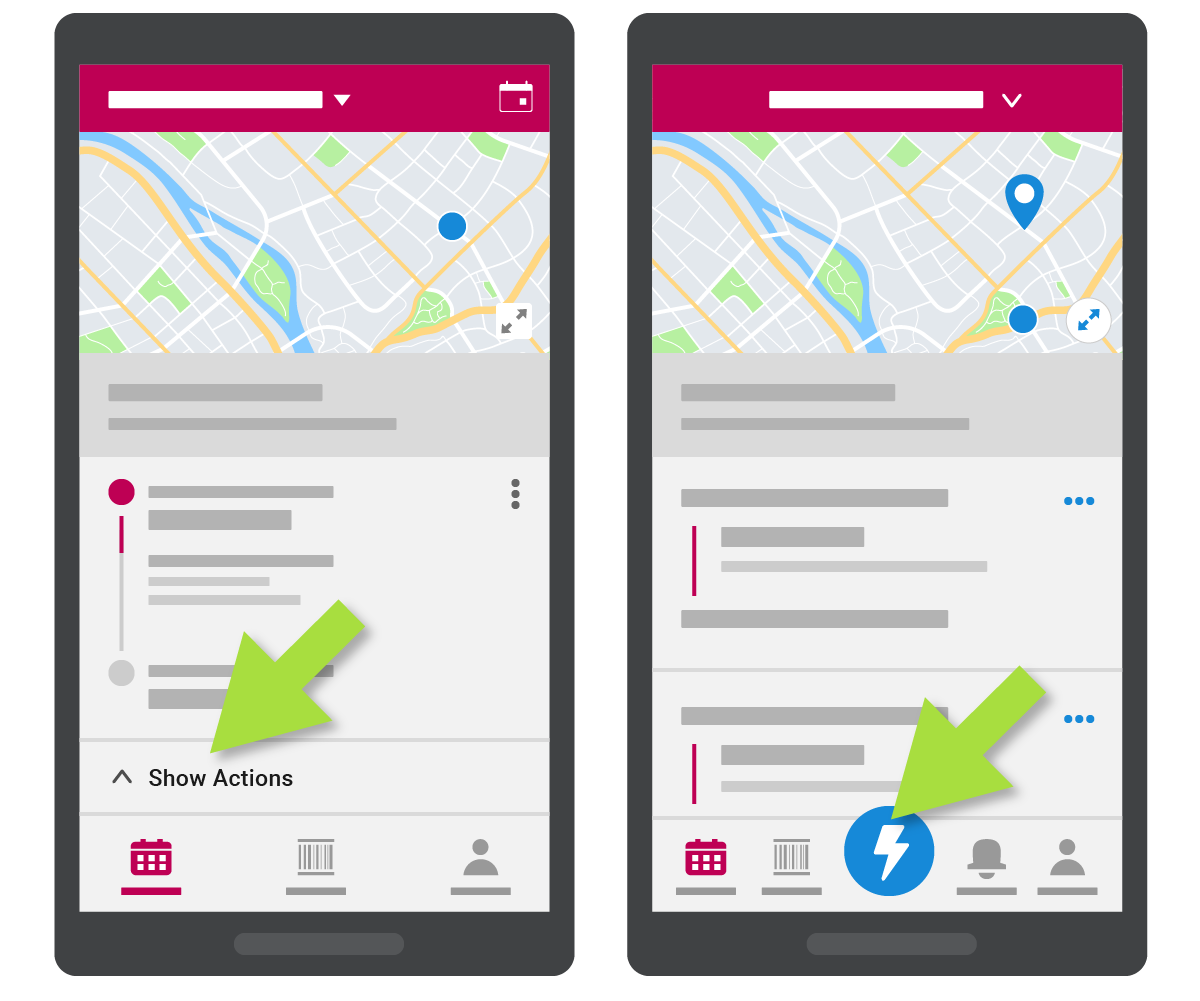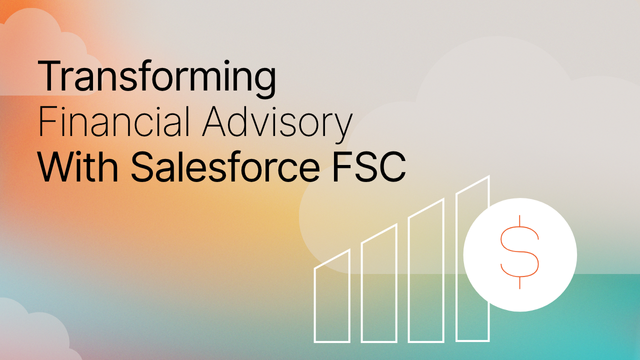In advance of each Salesforce release, our team spends hours reviewing the new features, changes, and announcements to create a tailored overview for each of our clients. From this, we also publish our team’s top features on our blog.
Every release, narrowing down which updates to highlight is a challenge, so to help you navigate this blog better, here’s an overview of what’s covered in the post below:
Sales Cloud
- Assign Tasks to a Queue to Share Work Efficiently
- Use Filters to Narrow Opportunity Product Searches in Lightning Experience
- Automate Processes for Opportunity Contact Roles
Service Cloud
- Macro Enhancements
- Einstein Article Recommendations
Field Service Lightning
- Do More in the Mobile App with Global Actions
Automation Changes
- Run Flows Without Worrying About User Permissions with System Mode
- Hit Limits Less Often with More Efficient Record Update Processing
- Update New and Changed Records 10 Times Faster by Using Before-Save Updates in Flows
Now let’s dive in and take a look at these Salesforce Spring ‘20 Release updates!
Spring ‘20 Release Sales Cloud Top Features
1) Assign Tasks to a Queue to Share Work Efficiently
Previously, Tasks could not be assigned to a Queue. Instead, a sales rep had to assign Tasks to an individual user manually. With the Spring ’20 Release, sales reps can now share their workload by setting up Queues for Tasks. When a rep sets up a Shared Queue, Tasks can be assigned to that Queue, and then individuals can take ownership of those tasks from the Queue’s list view.
This boosts sales productivity as team members can lend a hand, without waiting for work to be delegated or reassigned.
Source: Assign Tasks to a Queue to Share Work Efficiently
2) Use Filters to Narrow Opportunity Product Searches in Lightning Experience
Sales reps can now use filters to hone in on the exact products they want to add to Opportunities in Lightning Experience. Previously, sales reps were unable to filter the list of Products, which meant scrolling through a long list of Products to add line items to an Opportunity.
The Quick Filter shows only Product object fields that are included in the multiline editor layout.
Source: Use Filters to Narrow Opportunity Product Searches in Lightning Experience
3) Automate Processes for Opportunity Contact Roles
Improve efficiency and revenue attribution by using Process Builder, Flow Builder, and Workflow rules to automate key processes for Opportunity Contact Roles.
Before, automation on Opportunity Contact Roles Object was unavailable in a Process Builder, Flow Builder and Workflow for implementing any customization.
However, teams can now create a process that adds a required Opportunity Contact Role to every new opportunity. Your team can also send notifications to Opportunity owners when Opportunity Contact Roles are created or updated.
Source: Automate Processes for Opportunity Contact Roles
Spring ‘20 Release Service Cloud Top Features
1) Macro Enhancements
Users are now able to update multiple records simultaneously with automated bulk macros in Lightning. Before this release, in order to update multiple records with a macro, the user had to navigate to each record and apply the macro individually.
With this change, users can focus on addressing the causes and resolutions of case spikes instead of applying repetitive, manual record updates.
Source: Automate Repetitive Tasks with Bulk Macros in Lightning Experience
2) Einstein Article Recommendations**
Einstein will now recommend knowledge articles to agents based on past case data that are most likely to help address customer inquiries. This feature is powered by an intelligent natural language processing engine analyzing results across SMS, chat, and other channels.
** This is a paid additional feature
Source: Help Your Agents Resolve Cases Faster with Einstein Article Recommendations
Spring ‘20 Release Field Service Lightning Top Features
1) Do More in the Mobile App with Global Actions
As seen below, previously the Lightning Button could be used to launch flows and action related to the object currently accessed. Global actions now allow the creation of records that don’t have a direct relationship to records that are in use. These actions are also available from top-level screens, meaning screens that don’t show an individual record.
Source: Do More in the Mobile App with Global Actions
Spring ‘20 Release Automation Top Features
1) Run Flows Without Worrying About User Permissions with System Mode
Before this update, how a flow was launched would determine whether the flow runs in the context of the user or the system. Now, your team can bypass the running user’s permissions by setting your flow to run in system context with sharing. The flow still respects org-wide default settings, role hierarchies, sharing rules, manual sharing, teams, and territories, but it ignores object permissions, field-level access, or other permissions of the running user.
Source: Run Flows Without Worrying About User Permissions with System Mode
2) Hit Limits Less Often with More Efficient Record Update Processing
Previously, when a parent record was updated from multiple child records in a flow, redundant update requests sometimes occurred. This redundancy occasionally caused more than a maximum of 12 duplicated records to be updated in one batch.
For example, if a process or a flow for a Contact updated the email field on the parent Account with 13 child contact records, then 13 corresponding updates would be generated. Which would cause the duplicate record limit to be exceeded.
With the Spring ’20 Release, the flow engine automatically removes duplicate record updates. Your team can now build flows without worrying about identical requests hitting the duplicate record limit.
Source: Hit Limits Less Often with More Efficient Record Update Processing
3) Update New and Changed Records 10 Times Faster by Using Before-Save Updates in Flows
When creating or updating a record, users can now trigger an autolaunched flow to make additional updates to that record before it’s saved to the database. This is important because before-save updates in flows are much faster than other available record-triggered updates.
A before-save update in a flow is 10 times faster than an update in a record-change process that’s built-in Process Builder. Avoiding that extra save procedure skips another round of assignment rules, auto-response rules, workflow rules, and other customizations that take time to execute. In comparison, a flow that makes before-save updates, the Flow Builder toolbox offers only four elements: Assignment, Decision, Get Records, and Loop.
To utilize this new functionality, please see the full documentation below for the Before-Save Updates in Flow below for all considerations, limitations, and features.
Source: Update New and Changed Records 10 Times Faster by Using Before-Save Updates in Flows
Wrap Up
We hope you found this post helpful and are walking away with actionable insights on how to prepare for the Salesforce Spring ‘20 release.
Have questions about this post? Reach out today!