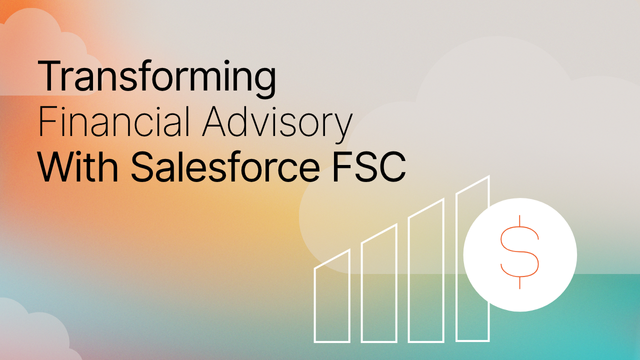According to Salesforce’s 2020 Marketing Intelligence Report, only 45% of marketers believe they can drive measurable business outcomes very well. In order to reach today’s consumers, brands need to be able to deliver timely and relevant content.
Salesforce Marketing Cloud is a powerful tool for creating highly customized journeys to keep customers engaged. However, regardless of your platform of choice, creating sophisticated journeys and personalization requires a significant amount of technical expertise. Until now – introducing Salesforce Interaction Studio.
“Interaction Studio…enhances the power of Marketing Cloud with expanded real-time personalization.”
Salesforce Interaction Studio provides many opportunities for cross-channel personalization by giving you access to real-time, behavioral data that can be actioned instantly not only in Marketing Cloud, but on the web, mobile, and even offline. This post covers three ways marketing teams can leverage Salesforce Marketing Cloud and Interaction Studio to drive conversions.
1) Execute on campaigns faster: Let Einstein do the heavy lifting
Building highly dynamic and personalized email and web campaigns often requires technical expertise to run custom queries and scoring models on your customer data. Executing these campaigns is also likely to require a developer who can build the proper front-end logic to ensure the right content is displayed to each user.
Interaction Studio gives marketers the ability to bypass all the time-consuming data and development work necessary and let Einstein do the heavy lifting. And, because your data is syncing into Interaction Studio in real-time, once the offer has been decided on, setting up this type of campaign only takes three simple steps:
- Define visitor segments without code in the Interaction Studio interface.
- Decide which pre-configured content area on your website you’d like the campaign to run on, or choose a template to use in an email campaign.
- Add an Einstein Personalization Recipe (an easy to tune machine learning algorithm) to suit your campaign, preview the results, and deploy.
Interaction Studio allows business users to quickly spin up new, highly personalized campaigns that would otherwise require a lot of complex AMPscript logic written by a developer.
2) Leverage Interaction Studio and Marketing Cloud to enhance your customers’ offline experience
A successful Interaction Studio implementation won’t only capture your visitors’ online interactions in real-time but also incorporate offline interactions. Depending on your business, this might mean capturing visits to a physical store or hotel reservations. It could also be a call to your Customer Service department, a transaction at an ATM, or the scan of a loyalty card in-store.
“Seventy-nine percent of marketers agree that it is important to have an overview of all cross-channel marketing activities.”
Being able to capture and leverage offline and online interactions with your brand provides a 360-degree view of your customers and produces two main benefits. First, it makes offline interactions available inside Interaction Studio and Marketing Cloud, allowing marketers to tailor the customer’s online experience based on their offline behavior.
For example, this could mean following up with a tailored push notification when a customer leaves a store or serving up a different web experience the next time they visit your website (depending on the context of that last offline interaction).

Secondly, it gives our front-line, customer-facing employees the ability to surface insights from Interaction Studio to provide the best possible customer experience during their interaction with them.
Server-Side Campaigns allow users to extend Interaction Studio campaigns to additional channels as well as make it possible for other applications to call campaigns directly. A third-party platform or application can make a simple API call to Interaction Studio by passing along a piece of customer information, and Interaction Studio sends back a JSON payload containing the campaign details for that individual customer. By utilizing Server-Side campaigns in Interaction Studio, we can provide customer insights to employees wherever they interact with customers and leverage Einstein’s real-time machine learning capabilities to determine the next best offer, promotion, or content to present to the customer might be. There is a native Sales/Service Cloud integration to make this easy to implement within the Salesforce ecosystem, but your developers can also use Server-Side campaigns to easily integrate with any of your existing systems (PoS, Call Center, CRM, etc.).
3) Respond in real time to customer interactions
It’s not uncommon for Marketing Cloud implementations to rely on daily exports of customer data, especially if there is an offline or retail component to the business. While it’s great to have that data available, relying on daily exports limits your team’s ability to execute real-time personalization.
With Interaction Studio, interactions are captured in real-time as customers engage with your organization. Marketers can trigger a journey in Marketing Cloud as soon as a customer qualifies for a segment (based on online, mobile, or offline behavior). Interaction Studio allows us to immediately tailor the entire experience we are serving that customer across every touchpoint: mobile, web, retail, phone, advertising.
These are just a few of our favorite benefits of using Interaction Studio together with Marketing Cloud. Stay tuned for a more in-depth post on how to harness the power of Interaction Studio.
Have Questions About Salesforce Interaction Studio?
Have questions about Salesforce Interaction Studio? Reach out today! CloudKettle is one of a handful of approved Salesforce Interaction Studio Partners across the globe.
Not ready to speak with a consultant? Sign up for our newsletter! We send out a monthly recap of our latest Salesforce Marketing Cloud content, including articles on preference and consent management, actionable insight on Marketing Cloud optimization for enterprises, and more.