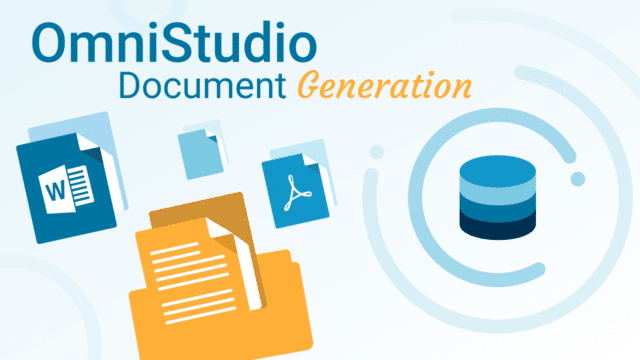Navigating Salesforce automation tools can feel like choosing a vehicle. You have Lightning Flow, the dependable, versatile SUV built right into the platform. It handles most everyday tasks — internal process automation, standard data updates — reliably and is familiar to many Salesforce professionals. It’s the go-to for core platform automation needs.
Then there’s OmniStudio, the specialized, high-performance vehicle. Often associated with Salesforce Industries, it excels at crafting sophisticated, branded, guided digital experiences, particularly for customers or partners. It delivers a premium experience but requires specific skills and often comes with additional licensing costs.
Both tools automate processes, but understanding their distinct strengths is crucial for efficiency, cost-effectiveness, and user satisfaction. This guide provides clarity for Salesforce leaders and practitioners alike, helping you select the right tool for your specific requirements.
Lightning Flow: The Reliable Platform Engine
Lightning Flow is Salesforce’s primary declarative tool for automating a wide array of business processes and creating interactive user interfaces within the platform. It’s the designated successor to older tools like Workflow Rules and Process Builder, offering significantly more capability. Think of it as the standard engine powering much of your org’s automation.
Flow excels at streamlining internal operations. Common use cases include automating
record updates based on triggers (like an Opportunity closing), routing approvals, creating tasks, or guiding internal users through simple data entry screens. It uses various flow types like Screen Flows (for user interaction) and Record-Triggered or Scheduled Flows (for backend automation) to achieve this.
While constantly improving, Flow’s core strength lies in automating internal processes and backend data manipulation using standard Salesforce functionality. It’s the workhorse for enhancing employee productivity and ensuring process consistency within the Salesforce environment.
OmniStudio: The High-Performance Experience Builder
OmniStudio is a suite of digital engagement tools, often bundled with Salesforce Industry Clouds, designed specifically for creating complex, guided, and highly branded user experiences. It focuses on delivering polished, step-by-step digital journeys, particularly for external audiences like customers and partners.
Its power comes from components like FlexCards (dynamic UI cards showing contextual info), OmniScripts (guided, multi-step processes with custom UI), Data Mappers (declarative data extraction/transformation), and Integration Procedures (server-side orchestration for complex logic and API calls). These components declaratively extract and transform data from single or multiple Salesforce objects, make sequential or nested calls to multiple APIs, and aggregate data from various internal and external sources.
OmniStudio shines when building sophisticated customer onboarding portals, complex application forms, or industry-specific processes (like insurance quoting or patient intake). It also facilitates managing document-centric workflows, integrating with document generation services to create dynamic documents based on collected data. It excels where a highly tailored, branded, and responsive user experience is paramount, often integrating data from multiple systems declaratively.
Flow vs. OmniStudio: Key Differences That Drive Decisions
While both tools automate processes and guide users, several fundamental differences impact which is optimal for a given initiative. Recognizing these distinctions is key for strategic technology investments and effective execution.
- User Interface (UI) & Branding: OmniStudio provides significantly more declarative control for creating highly branded, pixel-perfect, and responsive UIs — essential for consumer-grade external experiences. Flow offers a standard UI that, while functional for internal use, often requires custom Lightning Web Components (LWCs) to achieve comparable levels of customization and responsiveness.
- Data Handling & Integration: OmniStudio excels with complex data scenarios. Its Data Mappers and Integration Procedures declaratively handle extracting data from multiple Salesforce objects, transforming complex data structures (like JSON), and integrating data from numerous external systems via API calls (including nested calls). Flow is robust with core Salesforce data but typically needs Apex or its specific HTTP Callout action (most effective with OpenAPI specs**)** for intricate transformations or complex API integrations.
- Complexity & Skillset: Flow generally presents a gentler initial learning curve, especially for teams familiar with Salesforce declarative tools, although mastering advanced patterns requires effort. OmniStudio involves a steeper learning curve, demanding proficiency across its interconnected components (FlexCards, OmniScripts, Data Mappers, IPs) and comfort with JSON, necessitating a more specialized skillset.
- Licensing & Cost: This is often a primary decision driver. Flow functionality is typically included with core Salesforce platform licenses. OmniStudio usually requires an additional license, either bundled with an Industry Cloud package or purchased as a standalone add-on, which can represent a significant investment.
- Industry Alignment: OmniStudio is deeply integrated with Salesforce Industry Clouds, offering pre-built components and accelerators that significantly speed up development for specific vertical processes. Flow is a horizontal platform tool without this inherent industry specialization.
Making the Right Turn: When to Use Flow vs. OmniStudio
Selecting the appropriate tool hinges on the specific demands of your project. Use these guidelines to inform your decision:
Choose Lightning Flow when:
- The primary users are internal employees.
- The main goal is automating internal processes or backend data updates triggered by record events or schedules.
- A standard Salesforce UI is acceptable, or minor UI tweaks via LWC are sufficient.
- The process predominantly involves core Salesforce data with basic transformation needs.
- Budget constraints preclude additional licensing costs.
- Your team possesses strong standard Salesforce administration and Flow development skills.
Choose OmniStudio when
- The primary users are external customers or partners.
A complex, multi-step guided experience with a highly branded, responsive, pixel-perfect UI is required, preferably achieved declaratively. - The project involves industry-specific processes, particularly if extending an existing Salesforce Industry Cloud implementation.
- The process demands sophisticated declarative integration with multiple external systems or involves complex data transformations.
- The budget accommodates additional licenses, and the team has or can acquire specialized OmniStudio development expertise.
Driving Forward: Choosing Your Automation Path
Ultimately, neither Lightning Flow nor OmniStudio is inherently superior; they are distinct tools engineered for different challenges. Flow is the versatile, core platform engine, ideal for a wide spectrum of internal automation and functional guided tasks. OmniStudio is the specialized suite, designed for crafting sophisticated, branded digital experiences — especially
crucial in customer-facing or industry-specific contexts.
A successful strategy requires evaluating your specific business needs against the capabilities, costs, and skill requirements of each toolkit. By carefully considering UI/UX demands, data integration complexity, budget, team skills, and industry context, Salesforce leaders and practitioners can confidently select the automation vehicle that best aligns with their objectives. Choosing the right tool ensures your solutions are not only effective and scalable, but also deliver optimal value and user experience.

Want to chat about Marketing and Data Cloud? Get in touch! We love talking about this stuff.