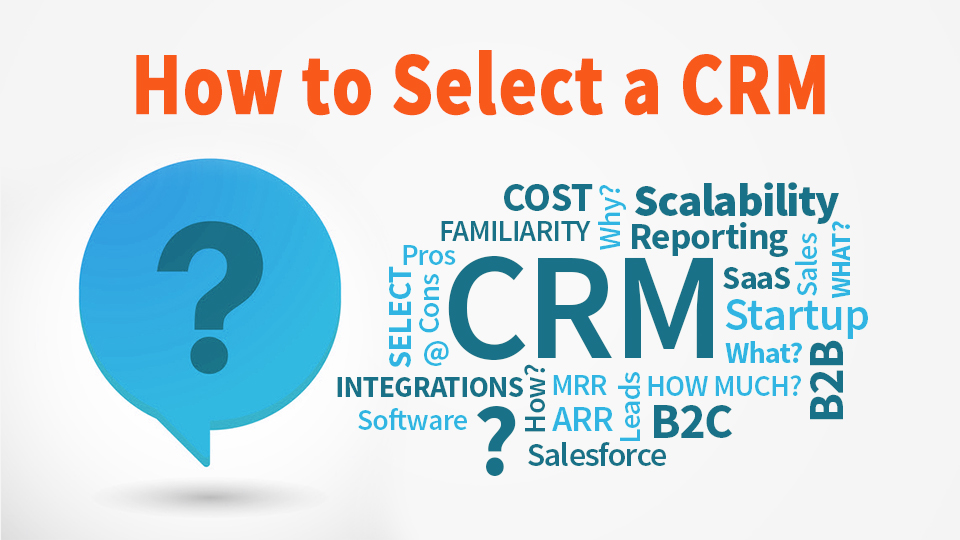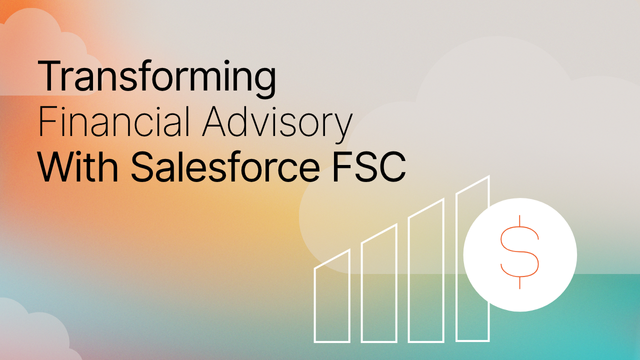Not every startup needs a CRM, but they are particularly important for Software as a Service (SaaS) companies who have a subscription based model. Some aspects of your business and sales cycle that would necessitate a CRM are things like: if your product is available for purchase offline, if you have a sales-cycle that is longer than a few days, and/or if your product requires customer support. (Not sure if your company needs a CRM? More on that here).
How to select a CRM boils down to six key considerations. Often during these inventories, Salesforce comes out on top in every way but cost. While we understand the majority of startups are often most limited by cost, we’d argue that the upfront costs for Salesforce are small in comparison to the long-term benefits that this more mature product can offer.
Top 6 Considerations When Choosing a CRM:
Familiarity and training of staff (if any)
Are you using a CRM currently or does your staff have any experience using a specific CRM? Making people change the way they do their jobs everyday can be be very challenging. Sometimes making that shift is more difficult than the actual implementation/migration to the platform itself. Consider which platform will be easiest for your employees to adopt
Scalability
Keep in mind that the longer you wait to roll out a tool like CRM, the more difficult it will be to implement. As you grow, you’ll have to retrain staff on software, change how you interface with customers, and continue to tweak the day-to-day process for your entire sales team. Keeping that in mind, start early with a CRM solution and choose a CRM that can scale as you do.
B2B vs B2C
CRMs are generally tailored to support a B2B business model versus B2C. The complexity of the sales cycle for B2B business models make CRMs far more essential for tracking leads and opportunities to sales completion. Depending on the size of your organization and the complexity of your sales cycle you may not need a CRM. If your whole sales cycle is an online purchase, you might only need an ecommerce plugin built into your product to capture current customer information.
Reporting
If you’re a B2B SaaS company with a subscription based model, there are some specific reports that are essential to your business. If your pricing model includes renewals, you’ll need a CRM that can calculate MRR, ARR, and churn. You’ll also need complex reporting capabilities surrounding your Sales funnel. Long sale cycles, and lags in revenue mean there is a large focus on Sales pipeline. It’s crucial for fast growing SaaS companies to know in real-time how many opportunities they have in the funnel, where opportunities are getting stuck, and which Salespeople are closing the most deals. We’ve put together a list of twelve must- have reports. If you’re a SaaS company, your CRM must be able to produce the following:
- Opportunities you need to know about
- Weekly activities by salesperson
- Renewal dates by month
- Customers not logging in or displaying other at risk behaviour
- Average length of each opportunity stage
- Booked revenue by month to be recognized (next 12 months)
- Weighted Forecast Report
- Opportunity pipeline broken out by new business, upselling and renewals
- Customers that have not renewed with a renewal date in the next 30 days
- Churned Customers (renewal date has passed)
- LTV (average broken out by type)
- ARPU
Cost
Cost is a fairly straightforward consideration and often startups adopt a less sophisticated CRM and migrate to a platform like Salesforce as they begin to scale and have a bigger budget. The issue there is, the cost of migrating from a legacy CRM to a new CRM can be high. Here’s why:
-
Higher Implementation Costs: adopting a CRM and allowing it to develop organically is much cheaper than having to build a complex system to match your existing CRM when you migrate all your data.
-
Migration Costs: the cost of migrating your data from your old CRM to the new, plus the in-house employee hours that’s going to chew up is considerable.
-
Decrease in productivity: while your employees learn a new system, you can expect a minimum of two weeks decrease in productivity following the roll out of your new CRM.
It’s easy to understand why startups gravitate towards the cheapest/free CRM options. However, adopting a cheap or free CRM can be costly. It’s important to examine the costs of your CRM in context of the big picture. Salesforce for Startups has a program which can help bridge that gap and reduce your costs in the early days when resources are tight (more on that here).
Integrations
Taking inventory of all the products that need to be integrated with your CRM can be a very complex process. Not only does each individual tool need to integrate with your CRM, but all your tools as a whole have to be able to integrate in conjunction with each other. The biggest mistake we see startups make is they evaluate integration on an individual platform basis instead of a whole. Because this is an incredibly complicated consideration, our next blog post is going to be focused solely on CRM integrations – stay tuned.
In the meantime, start by making a list of the platforms you’re currently using that your CRM will need to integrate with. The downside to some of the cheaper/free CRM options like Hubspot is they only integrate with a limited number of platforms.
Why we Often Recommend Salesforce:
| Pros: | Cons: |
| • The largest feature set of any of the cloud CRM
• Provides the most options for integration partners • Consistently the highest rated cloud CRM • Largest user base and strong local expertise • AppExchange scales well |
• Can be complex and intimidating to configure
• For the premium package, the price can be high • While community support is high, Salesforce support can be poor |
Although we would argue Salesforce is the best CRM for many organizations, choosing a CRM really boils down to the needs of your organization and balancing that against a (very tight) budget. After you’ve selected a CRM, there are certain steps and consideration you need to make to ensure you’re optimizing your investment. If you have any questions about which CRM is the best fit for you, or next steps once you’ve selected your CRM, don’t hesitate to contact us.