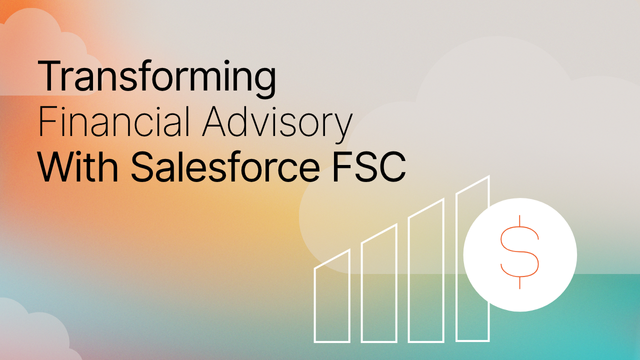Pardot lead scoring is a powerful way for enterprise marketers to track prospects, segment leads by level of interest in order to deliver tailored content, and qualify leads so they can be assigned to the appropriate sales team. If you’re still not sure about using Pardot for the enterprise, we’ve written about Pardot and why it’s enterprise-ready in a previous post so you can get up to speed on the product’s latest features and developments.
While Pardot’s robust B2B marketing automation solution can increase your organization’s sales pipeline and help your sales teams close more deals, one of the challenges many marketers face is setting up a successful lead scoring model.
A strategic approach to scoring leads in Pardot is important for sales productivity and the health and effectiveness of your marketing funnel. At CloudKettle, we use a Pardot lead scoring framework and some best practices to help enterprises overcome this challenge–and we’re sharing it all with you in this blog post.
“A strategic approach to scoring leads in Pardot is important for sales productivity and the health and effectiveness of your marketing funnel.”
How Does Pardot Lead Scoring Work?
First, let’s look at how Pardot lead scoring works. Since all leads are not created equal, implementing a lead scoring system ensures that qualified leads are passed to the sales team while remaining leads stay with the marketing team to be further nurtured.
With Pardot, there are two main factors that determine how a prospect is qualified:
- The Score, which represent activities taken or not taken by a prospect, and
- The Grade, which represents how closely aligned that particular prospect is with your organization’s “ideal customer profile.”
When it comes to calculating the lead score, there are a couple of layers to consider. You can think about it like LEGO blocks.
“…implementing a lead scoring system ensures that qualified leads are passed to the sales team while remaining leads stay with the marketing team to be further nurtured.”
In the initial layer, you have your standard default scores. For example, the number of points assigned for every web page visited, emails opened, links clicked, and so on. Default scores treat everything the same.
However, additional layers of points can be added to the score based on a number of additional factors you can set up. Examples include: adding points when a specific form is filled out or when a particular web page is visited. This allows you to identify high-value items and grant additional points to qualify leads faster.
The third layer of scoring involves “scoring categories.” These allow for specific categories to be created–by product line or industry, for instance–and automation rules can then be used to associate actions and scores with those categories. Let’s look at an example.
Here at CloudKettle, if we have a prospect with a score of 100, we might see 75 points come from “marketing cloud” content, 10 points from “sales cloud” content, and the remaining 15 points from untagged items (i.e., items we have not associated with a custom category).
Scoring categories provide valuable insights about our prospects. In this example, we know the prospect is most interested in “marketing cloud” topics, so we can deliver more relevant content or have follow-up conversations.
Configuring Scoring Points
Scoring points are configured in “Automation Settings.” You can create a default or baseline scoring system, then layer on additional scoring criteria via Automation rules. These rules can be customized based on an enterprise’s needs and goals and include things like: automatically tagging prospects who meet certain criteria, moving leads through a custom nurture sequence based on their actions, and countless other automations.
Here’s what the lead scoring process looks like in a nutshell:
- A prospect enters your organization’s database via an opt-in form or another source, such as via the Salesforce sync, the Pardot API, or list uploads
- Each prospect accumulates points based on a variety of factors, such as opening emails, clicking links, and so on
- Prospects are nudged along in a variety of customized lead nurturing campaigns
- Once a prospect has accumulated enough points to be classified as “Marketing Qualified,” the prospect is assigned to a sales representative or business development specialist for follow-up
Keep in mind that prospects can also generate points even if they don’t opt into an email list through actions such as website visits. For example, filling out a web form would register the prospect and points would be assigned.
It’s also important to keep in mind that negative scoring does exist. Let’s look at that next.
What Are Decaying Lead Scores in Pardot?
One common mistake marketers make in lead scoring is not utilizing negative scoring. For example, if a prospect has been inactive in your Pardot database for several months, they may not be a truly sales-ready lead, despite a good score overall. Similarly, prospects that take years to reach a high score aren’t necessarily strong leads, either.
“One common mistake marketers make in lead scoring is not utilizing negative scoring.”
In such instances, we recommend assigning prospects negative points in order to ensure Pardot database accuracy. One way to do this is to assign periods of inactivity to your prospects’ various positive scores. Accurate lead scoring–which includes negative scoring–ensures a healthy sales funnel, optimized sales efforts, and team productivity.
Without setting up your Pardot lead scoring system to take into account the decay of a prospect’s value to the enterprise, you risk inflated scores that could lead to wasted time and marketing efforts.
Bottom line: Reduce your prospects’ lead scores if they haven’t interacted with your marketing recently or if they have a low level of engagement over a long period of time.
“…we recommend assigning prospects negative points in order to ensure Pardot database accuracy.”
Pardot Scores vs. Grades
Before we get into the lead scoring framework, let’s dig deeper into “scores” versus “grades” as this is an important distinction.
As mentioned earlier in this post, a lead’s score–or accumulation of points–should not be confused with a prospect’s grade. In Pardot’s scoring framework, the better the grade, the better the fit. This also means that a prospect with a high grade can have a lower score (i.e., fewer points) and still be considered a qualified lead.
“…a lead’s score–or accumulation of points–should not be confused with a prospect’s grade.”
In other words, the higher the grade, the more likely the lead will get passed on to the appropriate sales team. But how are grades assigned? And what does the sales hand-off look like?
In the next section, we’ll introduce you to the lead scoring framework and lead assignment process we use here at CloudKettle.
“…the higher the grade, the more likely the lead will get passed on to the appropriate sales team.”
Lead Scoring Framework
By default, Pardot assigns points to various prospect actions, all of which can be customized. These include actions like form submissions and landing page opt-ins, among a lengthy list of other actions. Pardot’s full default scoring system can be found in the Salesforce Trailblazer Community.
When we work with enterprises on their Pardot databases, we often help them set up a custom scoring approach. This means points might be weighted differently from company to company. Still, the lead scoring framework below includes a grading “rubric” and can be used to qualify leads regardless of how points are assigned.
“When we work with enterprises on their Pardot databases, we often help them set up a custom scoring approach.”
Weighted Lead Scoring in Pardot
Now that the grade and score have been calculated, a weighted lead scoring model is used to determine what constitutes a qualified lead.
The next section illustrates how you would have a weighted system. That is, the lower the grade, the higher the score needs to be in order to be considered “qualified.”
In addition to default or customized scoring based on points, CloudKettle recommends taking other grading criteria into consideration as well. Weighted grading criteria adds a layer of valuable insights into the particular interests that drive up a prospect’s score.
Grading and Lead Assignment
Again, lead scoring is used to keep prospects within the marketing department until they have been deemed “sales-ready.” But how do you know when your leads are ready to be assigned to sales?
Let’s assume a fictional company, EnterpriseCo, uses a lead scoring model like the one below to determine how well a prospect fits EnterpriseCo’s “ideal buyer profile.” There are two components that make up the prospect’s grade: the overall weight for that specific criteria as well as the values that relate to that criteria.
| Criteria name | Condition | Grade adjustment |
|---|---|---|
| Industry: Software | ‘Industry’ is ‘software development’ | 2/3 |
| Industry: Adjacent | ‘Industry’ is ‘Hardware; tech gadgets’ | 1/3 |
| Region: Western | ‘Country’ is ‘united states; canada; united kingdom’ | 2/3 |
| Region: Growth | ‘Country’ is ‘australia; new zealand; china; japan’ | 1/3 |
| Position: Managerial | ‘Job Title’ contains ‘manager; director; president; VP; CEO’ | 2/3 |
| Positional: Operational | ‘Job Title’ contains ‘engineer; developer’ | 1/3 |
| Type: Key Account | ‘Customer Type’ is ‘Customer Key’ | 1 |
| Type: Reseller | ‘Customer Type’ is ‘Customer Reseller’ | 2/3 |
| Type: Direct | ‘Customer Type’ is ‘Customer Direct’ | 1/3 |
| Not A Fit | 1 |
With a solid scoring foundation in place, Pardot can automatically assign leads once they reach a certain threshold. Remember, the better the grade, the lower the score (i.e., points) can be. Conversely, this also means the lower the prospect’s grade, the higher their activity score needs to be.
“With a solid scoring foundation in place, Pardot can automatically assign leads once they reach a certain threshold.”
Below is a sample grading rubric from EnterpriseCo:
| Threshold | Assign / Automation Rule |
|---|---|
| Grade is equal or greater than B Score is greater than 100 |
Assign B Prospect to Sales rep A |
| Grade is equal to C+ Score is greater than 160 |
Assign C+ Prospect to Sales rep B |
| Grade is equal to B- Score is greater than 120 |
Assign B- Prospect to Sales rep C |
| Grade is equal to C Score is greater than 180 |
Assign C Prospect to Sales rep D |
| Grade is equal to C- Score is greater than 200 |
Assign C- Prospect to Sales rep E |
| Grade is equal to D+ Score is greater than 240 |
Assign D+ Prospect to Sales rep F |
As with the scoring model, we recommend regularly reviewing the grading rubric so that it always reflects current business needs and practices.
Wrap Up
Pardot is a powerful marketing automation platform for the enterprise. It provides marketers an effective way to track, segment, and qualify leads so they can be assigned to the appropriate sales team.
Yet, setting up a successful lead scoring model is often a marketer’s biggest challenge. In this post, we provided an overview of Pardot lead scoring best practices as well as introduced you to a lead scoring framework so you can start building and maintaining healthier, more productive sales funnels.
We hope you find the actionable insights provided here to be helpful. If you have questions about this blog or how to improve your Pardot database, reach out today. We love helping enterprise companies succeed with Salesforce.