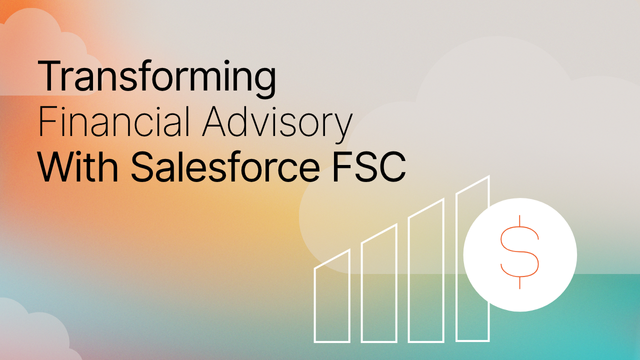In advance of each Salesforce release, our team spends hours reviewing the new features, changes, and announcements. This year, in the spirit of Ohana, we’ve decided to share these findings in the blog post below.
Salesforce Lightning Experience
The most significant update from this release is Salesforce will be turning on Lightning Experience on a rolling basis in Winter ‘20. However, users will still have access to Salesforce Classic after their Org has been rolled over.
“All new Salesforce features will only be available in the Lightning Experience moving forward.”
If your organization hasn’t already switched to Lightning, it should be a priority. Switching to Lightning will be necessary to access net-new lightning features with future Salesforce releases.
For more information, check out: Turn On Lightning Experience (Critical Update, Enforced)
Why Switch to Salesforce Lightning Experience?
As part of this release, Salesforce is giving users more than one reason to switch to Lightning. Beyond having access to net-new Lightning features, switch to Salesforce Lightning to:
- Improve company-wide efficiency and enable Administrators to build powerful customizations to align Salesforce with your business processes and improve the bottom line.
- Customize your Salesforce org’s theme, branding, login page, etc. to align your Salesforce instance with your business themes.
Switching to Lightning Made Easier
Salesforce has also introduced a new feature; Lightning Experience Configuration Converter, to make the transition to Lightning even easier.
Lightning Experience Configuration Converter
Previously, Admins had to identify all incompatible components manually and convert them one by one.
With Winter ‘20, the Lightning Experience Configuration Converter has been made available. It is a powerful automation tool that scans your Salesforce org to identify what components require review before their use in the Lightning Experience.
“Streamline and automate common transition tasks using the Lightning Experience Configuration Converter.”
The Lightning Experience Configuration Converter identifies Classic Visualforce Pages, Hardcoded-URLs, JavaScript Buttons, AppExchange Packages, Users with Incompatible Browsers, etc. This means Admins can easily convert actions and buttons into Lightning-compatible components, get recommendations on AppExchange packages, and convert hard-coded URLs in a single click.
For more information on this tool, check out the release notes: Lightning Experience Configuration Converter.
Now In Lightning Experience
As a part of this release, Salesforce is also making more features that were only available in Classic, now available in Lightning Experience.
Recycle Bin
Previously, users had to switch to the Classic Experience to use this feature. With the Winter ‘20 release, users can access the Recycle Bin directly in the Lightning Experience to view, recover, and permanently delete records. Users can also create custom list views to filter results based on object, owner, deleted date, and deleted by criterias.
Your team can access the Recycle Bin via the “All Items” list in the App Launcher, or add it directly to your Lightning Apps.
For more information, check out the release Notes: Access the Recycle Bin in Lightning Experience.
Add a Signature to Email Templates
Previously, to include a user’s signature in email templates, Admins could either include merge fields from the User Object and include the details for each “Signature” field or hardcode the signature in user-specific templates.
With the Winter ‘20 release, a new merge field “Sender.Signature” is available for email templates. This allows users to include their signature in their “Email Settings” Signature field, and Admins can include the {{{Sender.Signature}}} merge field directly in the email templates.
For more information, read: Add a Signature to Email Templates
Sort Products on Opportunities in Lightning Experience
Sales Agents in Lightning Experience can now order the Products Related List on Opportunities. With linked Quotes and Opportunities, changes to the sort order will be updated on the next Sync.
For more information, read: Sort Products on Opportunities the Way You Want in Lightning Experience.
Launch into Lightning Experience Apps with the Mobile App Launcher
Last, but not least, Lightning Apps are now available in the Salesforce mobile app. Previously, users could not access Lightning Apps in the Salesforce mobile app and were limited to a simple list of objects.
“The new Salesforce mobile app is available the week of October 14, 2019.”
With the Winter ‘20 release, users can now access and switch between the same Lightning Apps on mobile and desktop, allowing mobile users to leverage task-specific Apps and streamline on-the-go efficiency.
For more information, read: Launch into Lightning Experience Apps with the Mobile App Launcher
Security Update: Action Required
Require TLS (Transport Layer Security) 1.2 for HTTPS Connections was a critical update available in the Summer ’19 Salesforce release and will be enforced on October 25, 2019, as part of Winter ‘20.
To maintain the highest security standards and promote the safety of your data, Salesforce is disabling the older TLS 1.1 encryption protocol. This means all inbound connections to or outbound connections from your Salesforce org must use TLS 1.2. encryption protocol.
ACTION REQUIRED: What does this mean for Salesforce customers? An Admin needs to verify that your browser access, API integrations, and other Salesforce features are compliant with TLS 1.2 before October 25, 2019.
If TLS 1.2 is not supported, integrations or features will no longer function. For more information, read: Require TLS 1.2 for HTTPS Connections.
CloudKettle’s Picks:
Here are two features from the Salesforce Winter ‘20 release we think you’ll love.
Start a Flow on a Schedule
Previously, invokable flows connected to Processes were triggered every time a record was saved, regardless of the desired frequency. However, with the Winter ‘20 release, Admins can schedule an invokable flow to launch on a specific date/time with a frequency set to once, daily, or weekly.
Admins can also choose to restrict the records included in the flow by setting filters on the object, and it’s field values. For more information on this feature, read: Start a Flow on a Schedule.
Files Update
When a user attaches a file, by default, it grants view permissions. With Winter ‘20, the default access level can be changed to match record level permissions. For example:
- Read/write access to the record will provide collaborator access to an attached file(s).
- Read-only record access will provide View access to the attached file(s).
Another update to Files, is they can now be removed from a record. Previously, Users could remove files from the Files home, or from a record using row-level actions. This action would remove the file from any and all posts or records where this file was attached.
For more information, read: Set File Sharing to Inherit Record Settings
and Remove a File from a Record Without Deleting It Everywhere
Wrap Up
We hope you found this post helpful and are walking away with actionable insights on how to prepare for the Salesforce Winter ‘20 release.
Have questions about this post? Reach out today!