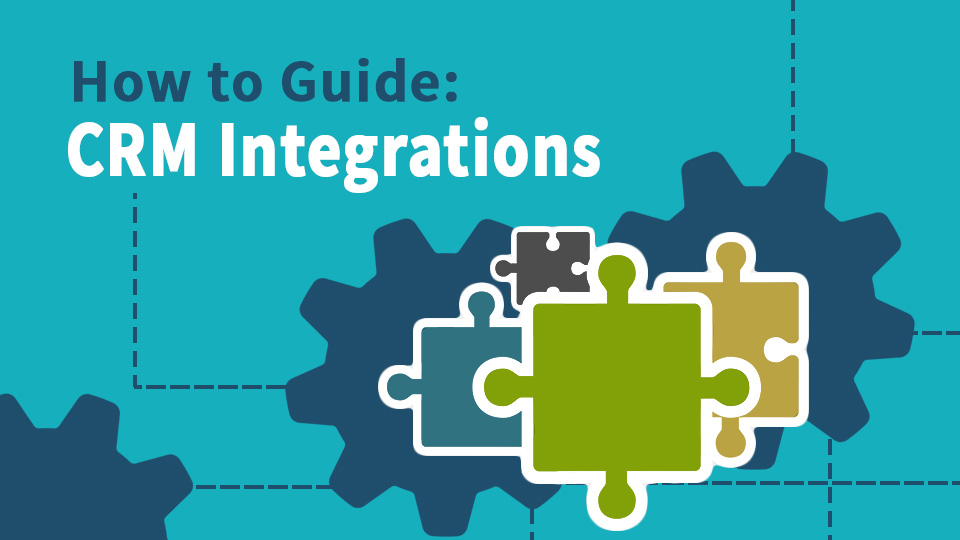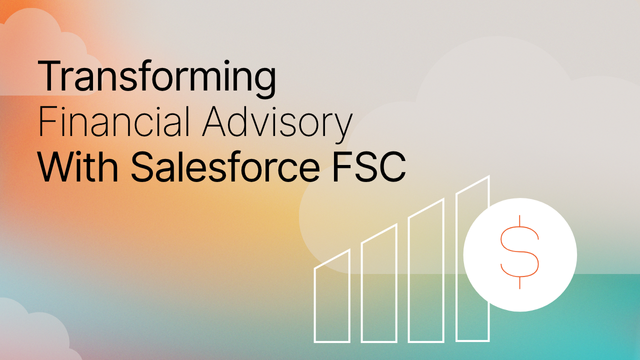When assessing a CRM, fast-growing SaaS companies often make the mistake of evaluating each SaaS tool they plan to integrate with their CRM as a piece, rather than as part of a whole ecosystem. Not all SaaS products can be integrated together. Many complex SaaS solutions create custom objects in your CRM that can effect how other SaaS products integrate and talk to your CRM.
When looking at how your CRM will integrate with the other products in your technology stack, start by making a list of the platforms you’re currently using that your CRM will need to integrate with. The downside of many free or cheap CRM options is that they only integrate with a limited number of platforms. One of the reasons Salesforce is such a great CRM is its robust app ecosystem. No other CRM has as much third-party support. There’s a tool for almost everything you can think of, the majority of which can be easily integrated via the Salesforce AppExchange or one of Salesforce’s 5 API methods.
In this post we’ll cover how custom objects are created, why they affect integration, and what to keep in mind when talking to your Sales rep.
Custom Objects
First, let’s tackle how you create custom objects in Salesforce. There are two ways custom objects are created in Salesforce. Most often when you see a custom object in Salesforce it’s because you’ve deployed something within the AppExchange (aka you’ve installed an App and it’s created custom objects for you). As an example, many Quote to Cash and Subscription Management/Payment systems will create custom objects. Alternatively, internally your Salesforce administrator may create custom objects to cover needs outside of what the native objects in Salesforce can fulfill. While Salesforce native objects do a good job of covering the majority of normal business needs, there may be things specific to your business that have to be customized.
Integrations
As we mentioned before, having custom objects increases the complexity of integrating other products with your CRM. In an ideal world, products or Apps that integrate with Salesforce only use native Salesforce objects. However, as we mentioned above, many complex integrations (like Quote to Cash solutions) create custom objects in Salesforce. A very common example of this is the Product object. Some Quote to Cash platforms create their own custom Product object that replicates the functionality of native Salesforce Product object.
This can be an issue, if you have a Quote to Cash platform that uses a custom object called Product, then you install a payment processing platform that needs to talk to the native Product object in Salesforce. Those two platform won’t work in conjunction with each other. One platform will be calling home to the custom Product object and the other will call home to the native Product object. The overall result – no proper syncing of data between the CRM and two integrations.
Your Product
For software companies, having your own SaaS platform integrate with your CRM is especially helpful because it allows you to track things like product usage. For example, if synced, every time a user is created in your product, that information is populated in Salesforce as a contact. You might also track last login date, number of logins, subscription status and consumption information.
What to keep in mind when talking to your Sales rep
When validating CRMs, ask the vendor’s Sales representative to be specific about which version of the CRM you will need for the integrations you are planning. As an example, the Enterprise version of Salesforce is required for many third party integrations and for easy access to the API layer. That API access is a requirement if you want to link your product with Salesforce in the manner described above.
Wrap Up
As an organization implementing your first CRM (short of engaging a consultant or CRM partner) knowing which questions to ask you Sales rep is your best bet at selecting a CRM that provides the most value for your organization. If you’re migrating to a different CRM, we would advise you consider the costs of engaging an outside partner against the cost of using an internal resource.
With so many different SaaS solutions available, it can be tempting to integrate every shiny new solution on the market. However, remember that every platform you integrate with your CRM will eat up your API calls and make your CRM instances more complex to manage. Often when we audit a company’s CRM we find two or three SaaS solutions that all do the same thing and/or we find SaaS platforms that were integrated but never used. Try and make meaningful decisions about what SaaS solutions your organization needs, and be realistic about what your employees are going to adopt.