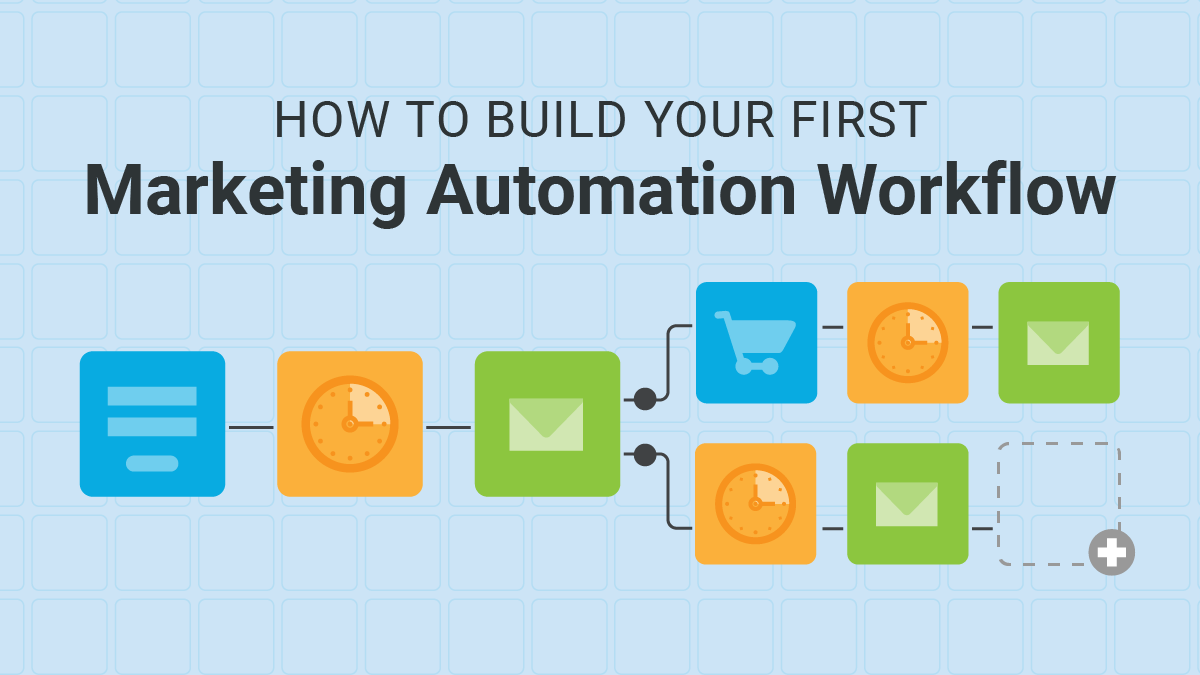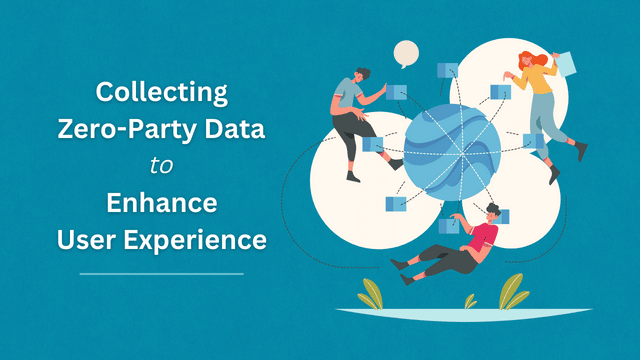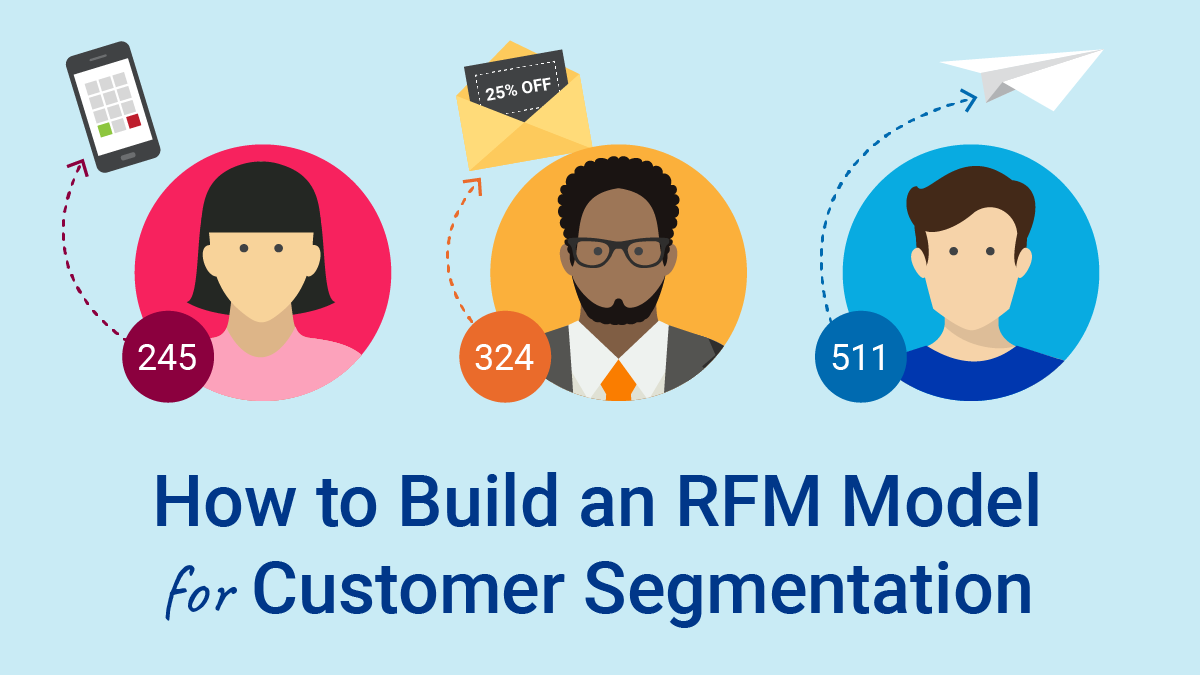The Content Delivery Workflow
Content delivery workflows are the foundation of the marketing automation world. These workflows are the delivery mechanism for ebook, case study and other lead generation efforts on your website. They are also the easiest workflows to build, because they do not require many steps and rules.
In this example, let’s assume the content being delivered to website visitors is an ebook pdf called “Marketing Automation for Dummies”.
Marketing Automation for Dummies Delivery Workflow
Step 1 – Write Your Emails:
First create two emails using the templates below. The first email should include a link to a pdf of “Marketing Automation for Dummies” that you’ve hosted on your website. The second email should be a slight variation on the first, following up to see if they were able to download the ebook or had any problems.
Step 2 – Create a Landing Page:
Build a landing page promoting “Marketing Automation for Dummies” and include a form that people can complete to download it. Ideally the platform you are using will have a progressive profiling feature, sometimes called Smart Forms.
Step 3 – Build the Workflow:
- When someone completes the form, add them to a new list you have created in advance, called “Marketing Automation for Dummies Downloaders”
- Everyone who completes the form (and any other content forms) should additionally be added to a second list you have created called “Content Downloaders” (more on that in future posts).
- If you have a list of competitor’s email addresses or domains, you may chose to build a step into the workflow that blocks anyone from those email domains from downloading your hard work
- The next step is for each person who completes the form to be sent your “Marketing Automation for Dummies” delivery email. Ensure you check the option to have them receive this each time they complete the form; many workflows will default to only complete a workflow first time an action is taken
- Delay the next step for 36 hours
- If the person opened the email and clicked on the ebook link, skip to the last step
- If the person did not click the ebook link in the email after 36 hours, send your follow up email
Step 4 – End your workflow
Email Templates
Below are two email templates that you can use and adapt to your content delivery workflows. Before activating the workflow, be sure to send yourself copies in html and plain text, insert a concise subject line and test the link you have included.
Sample Delivery Email Template
Hi CONTACT.FIRSTNAME
You can click here (insert the link to your ebook pdf here) to download your “Marketing Automation for Dummies” ebook.
In this ebook, we cover everything you need to know about leveraging the power of Marketing Automation at your organization. It is the perfect resource for beginners and intermediate users alike.
We provide advice on how to select a marketing automation vendor, how to successfully implement a new system and how to maximize the ROI you generate for your organization.
If you have any questions about the ebook or Marketing Automation, don’t hesitate to contact me.
Sincerely,
Greg
Greg Poirier | Owner
(t) 1-800-878-4756 ext 100
gregpoirier.com
Poirier Technology Consulting
Sample Follow up Email Template
Hi CONTACT.FIRSTNAME
I just wanted to quickly check in and ensure you received the ebook you recently requested from Poirier Technology Consulting’s website.
You can click here (insert link to your pdf) to download a pdf copy of “Marketing Automation for Dummies”.
If you have any questions about the ebook or trouble accessing it, don’t hesitate to contact me.
Sincerely,
Greg
Greg Poirier | Owner
(t) 1-800-878-4756 ext 100
gregpoirier.com
Poirier Technology Consulting
Wrap Up
Before beginning to create your workflows, you need to decide which platform to use (more on choosing between Hubspot, Pardot, Marketo and Eloqua here). Then you need to understand the five building blocks of marketing automation, of which the workflow is just one. Once you’ve completed those steps and implemented your solution, creating workflows is when you will begin see results, gain satisfaction and grow ROI from your efforts.
Interested in learning more about Marketing Automation? Click here to get in touch.